by Patrick K. Bigley (14 Submissions)
Category: Games
Compatability: Visual Basic 3.0
Difficulty: Unknown Difficulty
Date Added: Wed 3rd February 2021
Rating: ![]() (108 Votes)
(108 Votes)
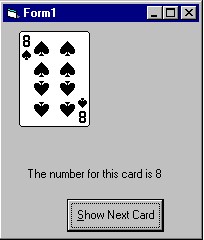
Simple code shows how to display any playing card image using the VBCRADS.OCX.
Assumes
Create a form (Form1)
Create a command button control (Button1)
Create an image control (Image1)
Create a label control (Label1)
Create a VBCARDS control (Deck1)
A free copy of the VBCARDS OCX control can be downloaded
at http://bargainbd.com/opusopus/vbcards.htm
or
http://www.geocities.com:80/SiliconValley/Grid/7284/cardocx1.zip
Don't crowd the screen with the controls, space
them neatly
Code Returns
Returns an image of a playing card.
Side Effects
Takes a second or two for the OCX file to load into VB
API Declarations Global CountCard As Long
Dim CountCard As Integer
Private Sub Command1_Click()
If CountCard >= 69 Then CountCard = 1
'CountCard can be any number from 1 to 68
'Each number equals different DSeck image.
Deck1.ChangeCard = CountCard 'Change the Picture property of Deck1
Image1.Picture = Deck1.Picture 'Copy the picture of Deck1
Label1.Caption = "The number for this card is " & CountCard
CountCard = CountCard + 1
End Sub
Private Sub Form_Load()
CountCard = 1
'the "Destination pad"
Image1.Picture = Deck1.Picture 'Copy the picture of Deck1 to image1
End Sub