by ReXz (9 Submissions)
Category: Graphics
Compatability: Visual Basic 3.0
Difficulty: Beginner
Date Added: Wed 3rd February 2021
Rating: ![]() (4 Votes)
(4 Votes)
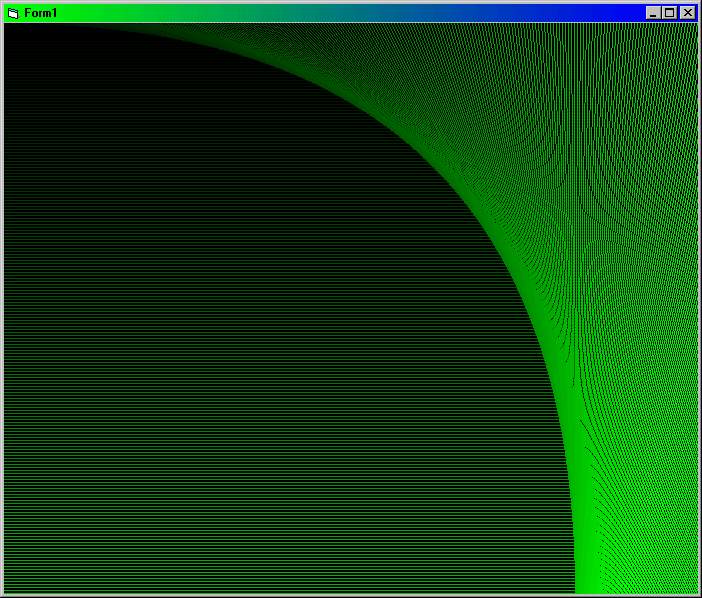
This code draws a nice, very cool gradient field with a nice sidebar using line(see screenshot) Please rate it! (Thnx!).
Inputs
The only thing you need to do is to set the scalemode on the form to 'Pixel' and the backcolor to black and insert a timer called 'timer1' with interval : 1
Assumes
You can set the color to draw by setting the RGB value to rgb(0,red,0) or rgb(red,0,0) etc.
You can also change the graphic resolution by changing the 'lY1 = lY1' command.
API DeclarationsDim lY1 As Integer
Dim Red As Integer
Private Sub Form_Load()
Red = 0
End Sub
Private Sub Timer1_Timer()
Red = Red + 1
If Red < 255 Then
Me.ForeColor = RGB(0, Red, 0)
ElseIf Red > 254 Then
End If
lY1 = lY1 + 3
Me.Line (0, lY1)-(Me.ScaleWidth, lY1)
Me.Line (ly1, 0)-(Me.ScaleHeight, lY1)
End Sub