by Filip Wielewski (5 Submissions)
Category: Coding Standards
Compatability: Visual Basic 5.0
Difficulty: Intermediate
Date Added: Wed 3rd February 2021
Rating: ![]() (4 Votes)
(4 Votes)
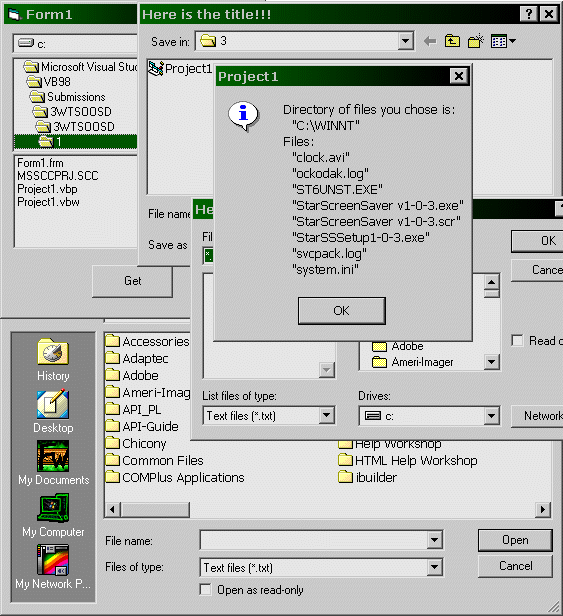
Viewing this code you can learn how to show (without CommonDialog control and using default system dlls) three kinds of open and save dialogs (see the screenshot!!!). The dialogs may look like in old programs from win95 or like in VB or like in Notepad or Wordpad. One way uses three controls and 2nd and 3rd ways use API functions. This code also shows how to open files in multi mode (open more than one file). The zip file is small and every line is commented. Vote or leave a comment if you want and if this code will help you!
Download TWTSOOSD Three ways to show open or save dialog (without CommonDialog control) (9 KB)
No comments have been posted about TWTSOOSD Three ways to show open or save dialog (without CommonDialog control). Why not be the first to post a comment about TWTSOOSD Three ways to show open or save dialog (without CommonDialog control).