by Rabid Nerd Productions (4 Submissions)
Category: Internet/HTML
Compatability: Visual Basic 3.0
Difficulty: Intermediate
Date Added: Wed 3rd February 2021
Rating: ![]() (4 Votes)
(4 Votes)
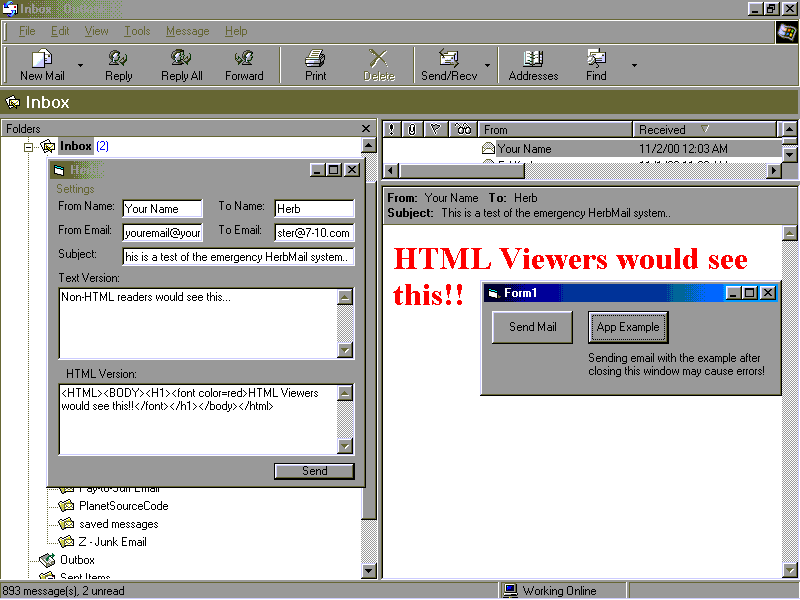
NOTE TO VB5 USERS: Replace is used and would need
to be translated using Replace 'Replacements'
here at VBC...
This code is based on code by: Brian Anderson,
vbcoders.com Winner for Simple Mail
Testing Program
https://www.vbcoders.com/xq/ASP/txtCodeId.841/lngWId.1/qx/vb/scripts/ShowCode.htm
That">https://www.vbcoders.com/xq/ASP/txtCodeId.841/lngWId.1/qx/vb/scripts/ShowCode.htm">https://www.vbcoders.com/xq/ASP/txtCodeId.841/lngWId.1/qx/vb/scripts/ShowCode.htm
That said, I have improved on that framework by
adding OPTIONAL Multipart/Alternative sending
capability. Simple Class File enables event-
driven status monitoring and can handle sending
multiple emails simultaneously.. (Suggested
limit 5 since it is not multi-threaded!)
Code is commented to try to explain as much as
possible, and comments/questions will be
answered
This code was a potential candidate for a
product that sends email to over 1 Million
people on a list, but adequate speeds could not
be reached. Highest clocked speed with a local
(intranet) SMTP server was over 9000/hour,
including going through a SQL table and sending
to unique emails (SQL parts removed)
Enables you to see the SMTP protocol if you mess
around with it.. Example (REALLY SIMPLE)
interface included..
Since it was intended for high-speed outgoing
mail with web-referenced images, file
attachments was not implemented... May do so if
requested enough...
Multipart/Alternative Means that you send TWO
versions of the email to the same person within
one email.. If they have a reader capable of
reading HTML, they will see the HTML. If they
have a text-only mail reader, they will see the
text version instead..
I would have posted BOTH Source and Sample
ZIP, but as many of you know, VBC does not allow
that!
I have uploaded the sample project to:
https://7-10.com/HerbMail.zip
Please">https://7-10.com/HerbMail.zip">https://7-10.com/HerbMail.zip
Please vote for me, and if you do, please also
vote for the author of the code that this was
based on, Brian Anderson (see above)!!!
Inputs
Add the Class (.cls) File and Module (.bas) File to your project and add the references documented in the Class file:
'In the Declarations In a FORM:
Public WithEvents Herb as clsHerbSMTP
'In the Form_Load Sub:
Set Herb = New clsHerbSMTP
Herb.Attach Me
'
' Form that you attach this to also requires a WinSock Control Named HerbSock, and the Index Property MUST BE SET TO 0!
Remember to set the Server Variable before sending..
Assumes
Can be a good tutorial for those with Basic VB Knowledge. Beginners may want to look at tutorials about Class Files, WithEvents, and loading an array of controls 'on the fly' (Load HerbSock(NewSock)).
Code Returns
Returns Current status messages to calling form and fires StatusChange events.
API Declarations'''SEE BELOW'''
'
'
'
' BEGIN CODE==========================
' BEGIN REQUIRED SUB IN FORM: --------
'
Private Sub HerbSock_DataArrival(Index As Integer, ByVal bytesTotal As Long)
HerbSock(Index).GetData indata(Index), vbString
End Sub
'
' END REQUIRED SUB IN FORM ------------
'
' BEGIN modHerbSMTP.bas ---------------
Public indata() As String
Private CF2VBTemp As String
Public Function ListGetAt(List2Get As String, ListPosition As Integer, Optional Delim As String = ",") As String
' This is part of a ColdFusion - to - VB function Module I have made that may be
' posted to Planet Source Code Soon...
'
' Takes a String like "First,Second,Third" and:
' Takes #ListPosition from that list (ie - ListPosition=2, ListGetAt="Second")
' You can Optionally change the delimiter from comma to something else
ListPosition = Abs(ListPosition)
If ListLen(List2Get, Delim) < ListPosition Then ListGetAt = "": Exit Function
If ListPosition = 1 Then If InStr(List2Get, Delim) < 1 Then ListGetAt = List2Get: Exit Function Else ListGetAt = Left(List2Get, InStr(List2Get, Delim) - 1): Exit Function
CF2VBTemp = List2Get
CF2VBTemp = Replace(CF2VBTemp, Delim, "", 1, ListPosition - 2, vbBinaryCompare)
If InStr(1, CF2VBTemp, Delim, vbBinaryCompare) + Len(Delim) = Len(CF2VBTemp) Then ListGetAt = "": Exit Function
CF2VBTemp = Mid(CF2VBTemp, InStr(1, CF2VBTemp, Delim, vbBinaryCompare) + Len(Delim))
If InStr(1, CF2VBTemp, Delim, vbBinaryCompare) < 1 Then ListGetAt = CF2VBTemp: Exit Function
ListGetAt = Left(CF2VBTemp, InStr(1, CF2VBTemp, Delim, vbBinaryCompare) - 1)
End Function
Public Function ListLen(List2Meas As String, Optional Delim As String = ",") As Integer
' Takes a String like "First,Second,Third" and returns ListLen=3
' You can Optionally change the delimiter from comma to something else
If List2Meas = "" Then ListLen = 0: Exit Function
ListLen = 1
CF2VBTemp = List2Meas
While InStr(CF2VBTemp, Delim)
ListLen = ListLen + 1
CF2VBTemp = Replace(CF2VBTemp, Delim, "", 1, 1, vbBinaryCompare)
Wend
End Function
'
' END modHerbSMTP.bas -----------------
'
' BEGIN clsHerbSMTP.cls ---------------
' @Home SMTP, a watered down simplified and commented version of
' the control that WAS going to be part of a mailing list manager.
'
' (c) 2000 Herbert L. Riede
'
' Standard open-source rules. Any improvements you make
' must be sent to [email protected]. Any improvements I make
' will also be re-posted. You may post your version(s) of this code
' to free code sites as long as credit is made and this header is left intact.
'
' Adapted from code by: Brian Anderson, Planet Source Code Winner for
' 'Simple Mail Testing Program'
' http://www.planet-source-code.com/xq/ASP/txtCodeId.841/lngWId.1/qx/vb/scripts/ShowCode.htm
'
' You must have a WinSock Control with index 0 and named HerbSock
' MyForm can be set by:
' Public WithEvents Herb As HerbSMTP ' <- place in the 'Declarations' Area
'Place into Form_Load:
' Set Herb = New HerbSMTP
' Herb.Attach Me
' Herb.server = "mail.mia.bellsouth.net"
'
' NOTE: If you exceed the 'maxthreads', it will set the .busy property to True
'
'Who said I don't have an ego calling all of them Herb? :)
Private arrive As String, statusset As String, busyset As Boolean, jd As Integer, je As Integer
Public ThisSocket As Long
Private MyForm As Form
Private MaxThread As Integer, SMTPHost As String
' This event is called every time the status changes
Public Event statuschange()
'
Public Sub Attach(InForm As Form)
Set MyForm = InForm
End Sub
'Public response As String
Public Sub cleardata(sock As Integer)
' Clear response Variable
indata(sock) = ""
garbage = response(sock)
End Sub
Public Property Let MaxThreads(MT As Integer)
' This should not really be called threads.. The suggested maximum is 5.
' How many objects should I handle at a time?
MaxThread = MT
End Property
Public Property Get MaxThreads() As Integer
MaxThreads = MaxThread
End Property
Public Property Get response(sock As Integer) As String
If indata(sock) = "" Then response = "" Else response = indata(sock)
End Property
Public Property Let Server(smtpserver As String)
SMTPHost = smtpserver
End Property
Public Sub SendEmail(FromName As String, FromEmailAddress As String, ToName As String, ToEmailAddress As String, EmailSubject As String, EmailBodyOfMessage As String)
Dim WSIdx As Integer, Secnd As String
WSIdx = GetAvailableWinSock
ConnectSock (MyForm.HerbSock(WSIdx).object)
processtmr = Timer
'Quick multi-reciepient hack
If ListLen(ToEmailAddress) > 1 Then
For jd = 1 To ListLen(ToEmailAddress)
Secnd = Secnd + "rcpt to:" + Chr(32) + ListGetAt(ToEmailAddress, jd) + vbCrLf
Fifth = Fifth + "To:" + Chr(32) + ListGetAt(ToName, jd) + " <" + ListGetAt(ToEmailAddress, jd) + ">" + vbCrLf
Next jd
Else
Secnd = "rcpt to:" + Chr(32) + ToEmailAddress + vbCrLf ' Get who mail is going to
Fifth = "To:" + Chr(32) + ToName + " <" + ToEmailAddress + ">" + vbCrLf ' Who it going to
End If
DateNow = Format(Date, "Ddd") & ", " & Format(Date, "dd Mmm YYYY") & " " & Format(Time, "hh:mm:ss") & "" & " -0600"
First = "mail from:" + Chr(32) + FromEmailAddress + vbCrLf ' Get who's sending E-Mail address
Third = "Date:" + Chr(32) + DateNow + vbCrLf ' Date when being sent
Fourth = "From:" + Chr(32) + FromName + " <" + FromEmailAddress + ">" + vbCrLf ' Who's Sending
Sixth = "Subject:" + Chr(32) + EmailSubject + vbCrLf ' Subject of E-Mail
Seventh = EmailBodyOfMessage + vbCrLf ' E-mail message body
Ninth = "X-Mailer: LogMerge Reporter v 1.x" + vbCrLf ' What program sent the e-mail, customize this
Eighth = Fourth + Third + Ninth + Fifth + Sixth ' Combine For proper SMTP sending
MyForm.HerbSock(WSIdx).Protocol = sckTCPProtocol ' Set protocol For sending
progressset = 0.1
statusset = "Connecting....": RaiseEvent statuschange
While MyForm.HerbSock(WSIdx).State <> 7
DoEvents
If MyForm.HerbSock(WSIdx).State = 9 Then abort
Wend
Call WaitFor("220", WSIdx)
MyForm.HerbSock(WSIdx).SendData ("HELO windough.com" + vbCrLf)
progressset = 0.2
Call WaitFor("250", WSIdx)
statusset = "Connected": RaiseEvent statuschange
MyForm.HerbSock(WSIdx).SendData (First)
statusset = "Sending Message": RaiseEvent statuschange
progressset = 0.3
Call WaitFor("250", WSIdx)
For jd = 1 To ListLen(ToEmailAddress)
MyForm.HerbSock(WSIdx).SendData ListGetAt(Secnd, jd, vbCrLf) & vbCrLf
progressset = 0.4
Call WaitFor("250", WSIdx)
Next jd
MyForm.HerbSock(WSIdx).SendData "DATA" + vbCrLf
progressset = 0.5
Call WaitFor("354", WSIdx)
MyForm.HerbSock(WSIdx).SendData (Eighth + vbCrLf)
MyForm.HerbSock(WSIdx).SendData (Seventh + vbCrLf)
MyForm.HerbSock(WSIdx).SendData (vbCrLf + "." + vbCrLf)
progressset = 0.7
Call WaitFor("250", WSIdx)
MyForm.HerbSock(WSIdx).SendData ("quit" + vbCrLf)
progressset = 0.8
statusset = "Disconnecting:" + Str(Timer - processtmr) + " seconds.": RaiseEvent statuschange
MyForm.HerbSock(WSIdx).Close
busyset = False
statusset = False
'Call WaitFor("221")
End Sub
Private Sub ConnectSock(ws As Integer)
Randomize Timer
MyForm.HerbSock(ws).RemoteHost = SMTPHost
MyForm.HerbSock(ws).LocalPort = 0
'MyForm.HerbSock(ws).LocalPort = Int(Rnd * 1000)
MyForm.HerbSock(ws).RemotePort = 25
On Error GoTo tryagain
MyForm.HerbSock(ws).Connect
'MyForm.HerbSock(ws).Connect Me.server, 25 ', , Int(Rnd * 1000)
waitforconnect:
DoEvents
If MyForm.HerbSock(ws).State = sckConnecting Then GoTo waitforconnect
Exit Sub
tryagain:
DoEvents
ws = GetAvailableWinSock
If busyset Then Exit Sub
MyForm.HerbSock(ws).Close
'MyForm.HerbSock(ws).LocalPort = Int(Rnd * 1000)
Resume
End Sub
Private Function GetAvailableWinSock() As Integer
Dim jd As Integer, je As Integer
je = 0
For jd = 0 To MyForm.HerbSock.UBound
If MyForm.HerbSock(jd).State = sckClosed Then je = jd
Next jd
If je = 0 Then
If MyForm.HerbSock.UBound = MaxThreads Then
busyset = True
Else
Load MyForm.HerbSock(MyForm.HerbSock.UBound + 1)
ReDim Preserve indata(MyForm.HerbSock.UBound + 1)
je = MyForm.HerbSock.UBound
End If
End If
GetAvailableWinSock = je
End Function
Public Sub SendMultiPartEmail(FromName As String, FromEmailAddress As String, ToName As String, ToEmailAddress As String, EmailSubject As String, EmailBodyOfMessage As String, HTMLBodyofMessage As String)
Dim WSIdx As Integer
WSIdx = GetAvailableWinSock
Dim Secnd As String
RandString = "abcdefghijklmnopqrstuvwxyzABCDEFGHIJKLMNOPQRSTUVWXYZ1234567890_"
ConnectSock (WSIdx)
processtmr = Timer
Dim uniquey As Integer, GlobalUnique As String
For jd = 1 To 24
uniquey = Int(Rnd * Len(RandString)) + 1
GlobalUnique = GlobalUnique + Mid(RandString, uniquey, 1)
Next jd
'Quick multi-reciepient hack
If ListLen(ToEmailAddress) > 1 Then
For jd = 1 To ListLen(ToEmailAddress)
Secnd = Secnd + "RCPT to:" + Chr(32) + ListGetAt(ToEmailAddress, jd) + vbCrLf
Fifth = Fifth + "To:" + Chr(32) + ListGetAt(ToName, jd) + " <" + ListGetAt(ToEmailAddress, jd) + ">" + vbCrLf
Next jd
Else
Secnd = "rcpt to:" + Chr(32) + ToEmailAddress + vbCrLf ' Get who mail is going to
Fifth = "To:" + Chr(32) + ToName + " <" + ToEmailAddress + ">" + vbCrLf ' Who it going to
End If
DateNow = Format(Date, "Ddd") & ", " & Format(Date, "dd Mmm YYYY") & " " & Format(Time, "hh:mm:ss") & "" & " -0600"
First = "mail from:" + Chr(32) + FromEmailAddress + vbCrLf ' Get who's sending E-Mail address
Third = "Date:" + Chr(32) + DateNow + vbCrLf ' Date when being sent
Fourth = "From:" + Chr(32) + FromName + " <" + FromEmailAddress + ">" + vbCrLf ' Who's Sending
Sixth = "Subject:" + Chr(32) + EmailSubject + vbCrLf ' Subject of E-Mail
Seventh = EmailBodyOfMessage + vbCrLf ' E-mail message body
Ninth = "X-Mailer: HerbMail v 1.x" + vbCrLf ' What program sent the e-mail, customize this
'MULTI-PART Edit
Seventh = "------=_NextPart_" + GlobalUnique + vbCrLf + "Content-type: text/plain; charset=US-ASCII" + vbCrLf + vbCrLf + Seventh
Seventh = Seventh + "------=_NextPart_" + GlobalUnique + vbCrLf + "Content-type: text/HTML" + vbCrLf + vbCrLf + HTMLBodyofMessage + vbCrLf + vbCrLf
Seventh = Seventh + "------=_NextPart_" + GlobalUnique + "--" + vbCrLf
Sixth = Sixth + "MIME-Version: 1.0" + vbCrLf + "Content-Type: multipart/alternative; " + vbCrLf + Chr(9) + "boundary=""----=_NextPart_" + GlobalUnique + """" + vbCrLf + vbCrLf + "This mail is in MIME format. Your mail interface does not appear to support this format." + vbCrLf + vbCrLf
Eighth = Fourth + Ninth + Fifth + Sixth ' Combine For proper SMTP sending
progressset = 0.1
statusset = "Connecting....": RaiseEvent statuschange
While MyForm.HerbSock(WSIdx).State <> sckConnected
statusset = "Connecting...." & MyForm.HerbSock(WSIdx).State: RaiseEvent statuschange
DoEvents
If MyForm.HerbSock(WSIdx).State = sckClosed Then ConnectSock (WSIdx)
Wend
Call WaitFor("220", WSIdx)
MyForm.HerbSock(WSIdx).SendData "HELO windough.com" + vbCrLf
progressset = 0.2
Call WaitFor("250", WSIdx)
statusset = "Connected": RaiseEvent statuschange
MyForm.HerbSock(WSIdx).SendData First
statusset = "Sending Message": RaiseEvent statuschange
progressset = 0.3
Call WaitFor("250", WSIdx)
For jd = 1 To ListLen(ToEmailAddress)
MyForm.HerbSock(WSIdx).SendData ListGetAt(Secnd, jd, vbCrLf) & vbCrLf
progressset = 0.4
Call WaitFor("250", WSIdx)
Next jd
MyForm.HerbSock(WSIdx).SendData "DATA" + vbCrLf
progressset = 0.5
Call WaitFor("354", WSIdx)
MyForm.HerbSock(WSIdx).SendData Eighth + vbCrLf
MyForm.HerbSock(WSIdx).SendData Seventh + vbCrLf + vbCrLf
MyForm.HerbSock(WSIdx).SendData vbCrLf + "." + vbCrLf
progressset = 0.7
Call WaitFor("250", WSIdx)
MyForm.HerbSock(WSIdx).SendData "quit" + vbCrLf
progressset = 0.8
statusset = "Disconnecting:" + Str(Timer - processtmr) + " seconds.": RaiseEvent statuschange
MyForm.HerbSock(WSIdx).Close
busyset = False
statusset = False
End Sub
Public Property Get status() As String
status = statusset
End Property
Public Property Get busy() As Boolean
busy = busyset
End Property
Private Sub WaitFor(ResponseCode As String, WSIdx As Integer)
Start = Timer ' Time Event so won't Get stuck In Loop
indata(WSIdx) = ""
MultiRecipWait:
While indata(WSIdx) = ""
DoEvents
Tmr = Timer - Start
If Tmr > 10 Then
MsgBox "SMTP time-out, please check your connection and settings"
Exit Sub
End If
Wend
If indata(WSIdx) = "ABORT_VBVB" Then Exit Sub
If (Left(response(WSIdx), 3) <> ResponseCode) And ResponseCode <> "220" Then
MsgBox "SMTP service error, impromper response code. Code should have been: " + ResponseCode + " Code recieved: " + response(WSIdx), 64, MsgTitle
Else
If (Left(response(WSIdx), 3) <> ResponseCode) Then GoTo MultiRecipWait
End If
cleardata (WSIdx) ' Sent response code To blank **IMPORTANT**
End Sub
Public Sub abort()
MyForm.HerbSock(WSIdx).Close
indata(WSIdx) = "ABORT_VBVB"
statusset = "Error Occured/Aborted": RaiseEvent statuschange
End Sub
Private Sub UserControl_Initialize()
MaxThread = 5
busyset = False
End Sub
Private Sub Class_Initialize()
MaxThread = 5
busyset = False
End Sub
No comments have been posted about Text & HTML Version Email Sending, based on Contest Winner.. WinSock/SMTP. Why not be the first to post a comment about Text & HTML Version Email Sending, based on Contest Winner.. WinSock/SMTP.