by One Light, Inc. (4 Submissions)
Category: Custom Controls/Forms/Menus
Compatability: Visual Basic 3.0
Difficulty: Intermediate
Date Added: Wed 3rd February 2021
Rating: ![]() (5 Votes)
(5 Votes)
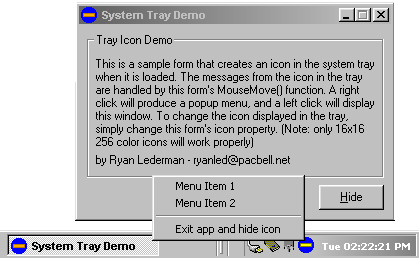
Creates a system tray icon for your application with a popup menu and other functionality.
Inputs
N/A
Assumes
To change the icon displayed in the tray, change the Icon property of frmMain. This is the image used to initialize the tray icon. The message handling for the tray icon is done in frmMain_MouseMove(). There is a select case call there that decides which windows message (WM_) the icon received. You can display a popup menu, show your form, maximize, minimize, etc...
Code Returns
N/A
Side Effects
N/A