by Jason Ryczek (8 Submissions)
Category: Games
Compatability: Visual Basic 3.0
Difficulty: Beginner
Date Added: Wed 3rd February 2021
Rating: ![]() (4 Votes)
(4 Votes)
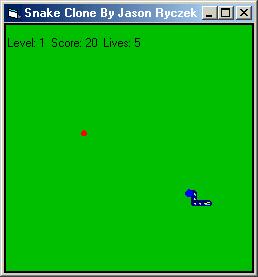
This is a snake / nibble clone that I made as some use of free time. It's one of my first games. I think I've fixed most all the bugs, but if you find any please let me know! Oh, and as far as I know, this only works for VB 5.0 and VB 6.0, I haven't tried any other versions...
Assumes
The user doesn't need to know much, just that you use the arrow keys, and that the form needs a timer.
'***********************************************
'*This needs a Timer named Timer1 to work *
'*Form Borderstyle needs to be 1 - Fixed Single*
'***********************************************
'-This is a game like snake or nibble
'If you have any found bugs, please email me
'[email protected]
'You only need to add a timer, and this game
'should work fine!
Dim x(0 To 1000) As Long, y(0 To 1000) As Long '-11 body pieces
Dim xHead As Long, yHead As Long '-the head coordinates
Dim xspeed As Long, yspeed As Long '-speed of snake
Dim fx As Long, fy As Long '-Food coordinates
Dim Length As Long '-length of body
Dim Level As Long '-level of play
Dim Points As Long '-score
Dim Lives As Long '-Number of Tries
Private Sub Form_Load()
Me.Caption = "Snake Clone By Jason Ryczek"
Me.Height = 4155
Me.Width = 3870
'-This Project needs a timer
Timer1.Interval = 250 'set at different intervals for different speeds
'-Set these to form when it loads
Me.AutoRedraw = True
Me.ClipControls = False
Me.ScaleMode = 3
Me.BackColor = &HC000&
New_Game
End Sub
Private Sub Form_KeyDown(KeyCode As Integer, Shift As Integer)
'-This is how you move using the keyboard
Select Case KeyCode
Case vbKeyUp '-key up
If yspeed = 0 Then
xspeed = 0
yspeed = -5
End If
Case vbKeyDown '-key down
If yspeed = 0 Then
xspeed = 0
yspeed = 5
End If
Case vbKeyRight '-key right
If xspeed = 0 Then
xspeed = 5
yspeed = 0
End If
Case vbKeyLeft 'key left
If xspeed = 0 Then
xspeed = -5
yspeed = 0
End If
Case vbKeyP '-This is for pausing
If Timer1.Enabled = True Then
Timer1.Enabled = False '-pause on
Else
Timer1.Enabled = True '-pause off
End If
Case vbKeyN
New_Game
End Select
End Sub
Private Sub Timer1_Timer()
xHead = xHead + xspeed
yHead = yHead + yspeed
BodyCycle
Me.Cls
Boarder
BodyHeadHit Length
Me.Print ""
Me.Print " Level: " & Level & " Score: " & Points & " Lives: " & Lives
DrawSnake Length
Me.DrawWidth = 4
Me.Circle (fx, fy), 1, vbRed
If (xHead = fx) And (yHead = fy) Then
Length = Length + 1
DrawFood
Points = Points + 10
End If
If (Length / Level) = 10 Then
Level = Level + 1
End If
End Sub
Sub BodyCycle()
Dim counter As Integer
For counter = 1000 To 1 Step -1
x(counter) = x(counter - 1)
y(counter) = y(counter - 1)
x(0) = xHead: y(0) = yHead
Next counter
End Sub
Sub DrawSnake(ByVal Snake_Length As Long)
Dim a As Integer
For a = 1 To Snake_Length
Me.DrawWidth = 6
Me.Line (xHead, yHead)-(x(0), y(0))
Me.Line (x(a - 1), y(a - 1))-(x(a), y(a)), QBColor(1)
Me.DrawWidth = 1
Me.Line (x(a - 1) + 1, y(a - 1) + 1)-(x(a) + 1, y(a) + 1), vbCyan
Me.Line (x(a - 1), y(a - 1))-(x(a) + 1, y(a) - 1), vbYellow
Me.DrawWidth = 4
Me.Circle (xHead, yHead), 2, vbBlue
Next a
End Sub
Sub New_Game()
Lives = 5
Timer1.Enabled = True
DrawFood
Dim a As Integer
For a = 0 To 1000
x(a) = Me.ScaleWidth / 2
y(a) = Me.ScaleWidth
xHead = Me.ScaleWidth / 2
yHead = Me.ScaleWidth - 5
xspeed = 0
yspeed = -5
Next a
Points = 0
Length = 5
Level = 1
End Sub
Sub New_Start()
Timer1.Enabled = True
DrawFood
Dim a As Integer
For a = 0 To 1000
x(a) = Me.ScaleWidth / 2
y(a) = Me.ScaleWidth
xHead = Me.ScaleWidth / 2
yHead = Me.ScaleWidth - 5
xspeed = 0
yspeed = -5
Next a
End Sub
Sub Levels(ByVal Level_Number As Long)
Dim PlayAgain As String '-this is to play again if you win
Select Case Level_Number
Case 1
Timer1.Interval = 250
Points = Points + 50
Case 2
Timer1.Interval = 225
Points = Points + 50
Case 3
Timer1.Interval = 200
Points = Points + 50
Case 4
Timer1.Interval = 175
Points = Points + 50
Case 5
Timer1.Interval = 150
Points = Points + 50
Case 6
Timer1.Interval = 125
Points = Points + 50
Case 7
Timer1.Interval = 100
Points = Points + 50
Case 8
Timer1.Interval = 75
Points = Points + 50
Case 9
Timer1.Interval = 50
Points = Points + 50
Case 10
Timer1.Interval = 25
Points = Points + 50
Case 11
Timer1.Interval = 20
Points = Points + 50
Case 12
Timer1.Interval = 15
Points = Points + 50
Case 13
Timer1.Interval = 10
Points = Points + 50
Case 14
Timer1.Interval = 5
Points = Points + 50
Case 15
Timer1.Interval = 1
Points = Points + 50
Case 16
Timer1.Enabled = False
Points = Points + 500
MsgBox "You Won!!!"
End Select
End Sub
Sub DrawFood()
Dim x As Long, y As Long
'-This gives 50 squared possible positions all Randomly placed
Randomize Timer
x = Round((Rnd * 48), 1) + 1
y = Round((Rnd * 48), 1) + 1
'-This spreads it out to scale
fx = x * 5
fy = y * 5
End Sub
Sub BodyHeadHit(ByVal Snake_Length As Long)
Dim a As Integer
For a = 2 To Snake_Length Step 1
If (xHead = x(a)) And (yHead = y(a)) Then
If Lives > 0 Then
Lives = Lives - 1
New_Start
Else
Timer1.Enabled = False
MsgBox "You Died!"
New_Game
End If
End If
Next a
End Sub
Sub Boarder()
Me.Line (0, 0)-(0, Me.ScaleWidth), vbBlack
Me.Line (0, 0)-(Me.ScaleHeight, 0), vbBlack
Me.Line (Me.ScaleWidth, Me.ScaleHeight)-(0, Me.ScaleWidth), vbBlack
Me.Line (Me.ScaleWidth, Me.ScaleHeight)-(Me.ScaleHeight, 0), vbBlack
If (xHead < 0) Or (xHead > Me.ScaleWidth) Or (yHead < 0) Or (yHead > Me.ScaleHeight) Then
If Lives > 0 Then
Lives = Lives - 1
New_Start
Else
Timer1.Enabled = False
MsgBox "You Died!"
New_Game
End If
End If
End Sub