by meth0s (9 Submissions)
Category: Graphics
Compatability: Visual Basic 5.0
Difficulty: Beginner
Date Added: Wed 3rd February 2021
Rating: ![]() (5 Votes)
(5 Votes)
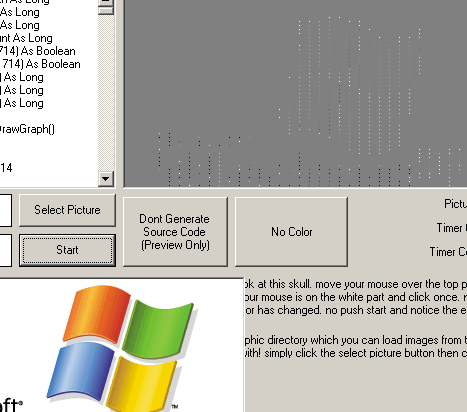
Smooth Effects 1.0 Will take any normal image that you specifie and make a working application intro from it! Smooth Effects 1.0 steps through each section of a image grabbing the cordinece once every set ammount of pixel's giving the image a floating cut out effect. on top of that the floating layers will move any direction while bouncing off the walls and still staying in propper order.
No need to sift through my code to make your own intro! I have built in a intro creator that will generate all needed source code to create your very own intro with your very own image!
Project includes 3 sample projects which where created with Smooth Effects along with 5 sample images you can play around with.
Inputs
Just requires you to choose a picture and set a few variables
Assumes
Super Simple Intro Creator with neat effects
Code Returns
Tons of source code to give you a great looking intro!
Side Effects
None this intro and all software runs great on a 450mhz with 200megs of ram!
API DeclarationsIn module
Download Smooth Effects 1.0 Create your own animated (program intro) from any image. See SS (66 KB)
No comments have been posted about Smooth Effects 1.0 Create your own animated (program intro) from any image. See SS. Why not be the first to post a comment about Smooth Effects 1.0 Create your own animated (program intro) from any image. See SS.