SHOW DATE TIME CALENDAR DIALOG HOOKED API ONLY
by Dave Andrews (19 Submissions)
Category: Custom Controls/Forms/Menus
Compatability: Visual Basic 3.0
Difficulty: Advanced
Date Added: Wed 3rd February 2021
Rating:  (5 Votes)
(5 Votes)
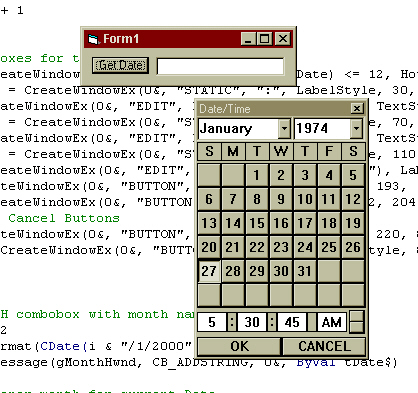
FINALLY A FUNCTION THAT EVERONE CAN USE - Microsoft should have thought of this.
This is a DATE/TIME calendar dialog that is created using only native Windows API. (See ScreenShot) NO FORM NEEDED! It is used / called like any normal function.
EXAMPLE: MyText = ShowDate()
This will show the Date/Time Calendar and allow the user to select a date/time from a calendar / clock.
You can also supply a 'default' date for the calendar to start at.
This is my first attempt at hooking with VB and researched all of the requirements online at the MSDN libraries.
Vote if you are so inclined. I would appreciate any comments or suggestions.
*AMPM bug fixed *sorry*
ENJOY
Rate SHOW DATE TIME CALENDAR DIALOG HOOKED API ONLY
Download SHOW DATE TIME CALENDAR DIALOG HOOKED API ONLY
 Download SHOW DATE TIME CALENDAR DIALOG HOOKED API ONLY (95 KB)
Download SHOW DATE TIME CALENDAR DIALOG HOOKED API ONLY (95 KB)
SHOW DATE TIME CALENDAR DIALOG HOOKED API ONLY Comments
No comments have been posted about SHOW DATE TIME CALENDAR DIALOG HOOKED API ONLY. Why not be the first to post a comment about SHOW DATE TIME CALENDAR DIALOG HOOKED API ONLY.
Post your comment
![]() (5 Votes)
(5 Votes)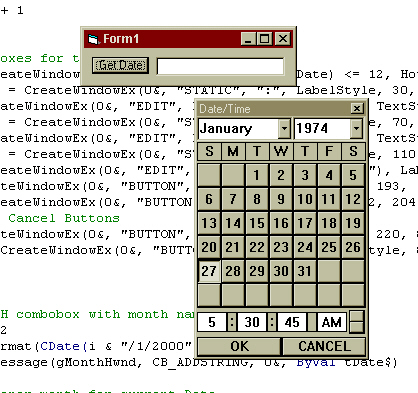
Download SHOW DATE TIME CALENDAR DIALOG HOOKED API ONLY (95 KB)