by PlanetBoogie (2 Submissions)
Category: VB function enhancement
Difficulty: Intermediate
Date Added: Wed 3rd February 2021
Rating: ![]() (9 Votes)
(9 Votes)
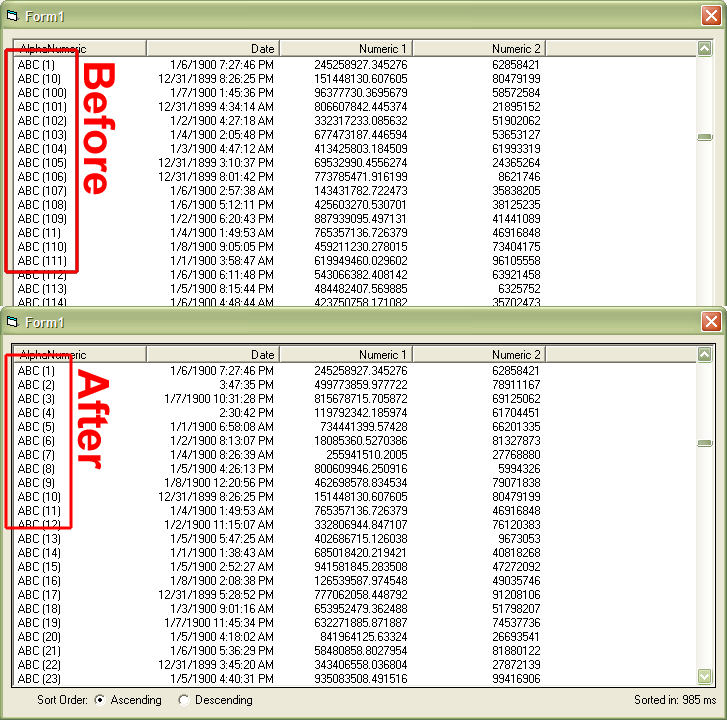
- 02/18/08 - updated to the final version of RDE's Pretty Sort (linked below) as well as to use the new StrCompFileNames function.
- 11/08/06 - updated to fix the issue Manuel noted dealing with the code not correctly sorting based on Column order.
- 10/25/06 - I completely rewrote the module after discovering several bugs in the Listview control - plus it is now more than twice as fast! This is as close to a drop-in solution as I can make it - with no known side effects.
The project uses Rde's Pretty File Names - Final 4 (https://www.VBCode.com/vb/scripts/ShowCode.asp?txtCodeId=63893&lngWId=1) and subclassing to properly sort alphanumeric columns in a listview.
Native sorting, and all other sorting techniques tried, will return:
Item (1)
Item (10)
Item (2)
...
Item (9)
But this module correctly sorts the list as:
Item (1)
Item (2)
...
Item (9)
Item (10)
The module also has examples on how to correctly sort numbers and dates. Sorry but it isn't documented - won't make bones about it, just don't have time but it is suprisingly short and fairly easy to read.
After days of searching, as far as I know this is the ONLY solution available to correctly sort a listview. Give it a try and please report any issues found.
Download Proper Listview Sorting (15 KB)