by Tom Pydeski (16 Submissions)
Category: Windows System Services
Compatability: Visual Basic 5.0
Difficulty: Intermediate
Date Added: Wed 3rd February 2021
Rating: ![]() (5 Votes)
(5 Votes)
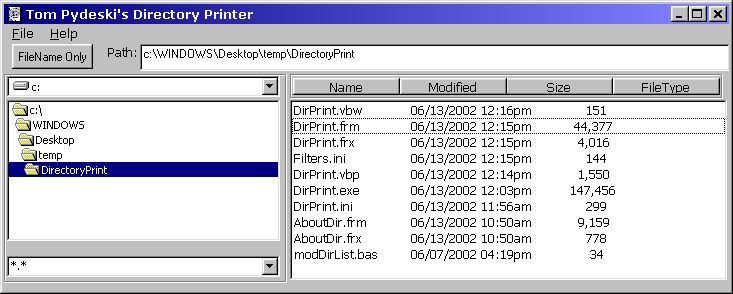
My friend Carlos was after me to write something to print and save directories
that he could then use to make labels for cds full of mp3s.
i looked at what was on VBC and found one but modified it greatly.
sorry, i dont know who the original author was, but this is not even close to what he had.
instead of just listing the files, the list contains the size and date of the file
this was accomplished using tabs to separate the data within each list item.
the tabstops then had to be set for the longest entry in each column
i then added the option buttons to sort by filename; size; extension; or date.
Additionally, the 10 last directories are stored as well as any additional filters
for the file list. An option for displaying the file names only will use a different
unsorted listbox (you cant change the sort property at run time) to contain only the
file names in the order they appear in the directory (un-sorted)
If a right click menuitem is added to explorer, the program can be launched to print the
directory. try putting a directory name in the command line option (goto project; properties;
and the make tab and put something like C:\WINDOWS\CONFIG\ in the command line arguments
The original had drag and drop, so i left that in.
Inputs
none, unless a commandline argument is passed, which would then be a directory path.
Assumes
see purpose
Code Returns
listing of the directory selected
API Declarationssee code
Download Print Directory (21 KB)