by Knoton (15 Submissions)
Category: Complete Applications
Compatability: Visual Basic 3.0
Difficulty: Intermediate
Date Added: Wed 3rd February 2021
Rating: ![]() (3 Votes)
(3 Votes)
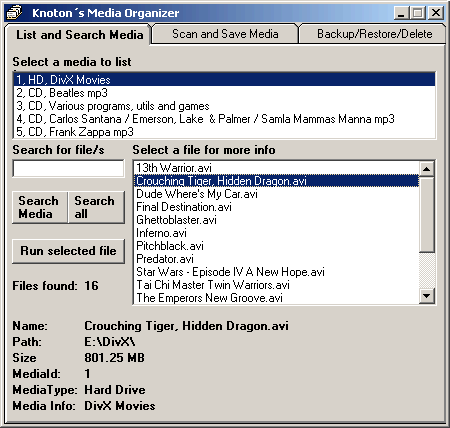
Have you ever wished your medias
such as CD-rom, Floppy, Hard drive
partition was better organized ?
My Media Organizer scans your media and returns information about
the files.
The result of the scan can be saved in an
Access Database (MS Access does not need to be installed)
You can select what formats to scan for
from listboxes that lists the most common
formats of Videos, Audio, Picture,
Documents, Web and Executables.
You can also add your own defined formats.
Or choose to scan for all formats/files.
You select on what drive your media is.
It can be a Floppy, CD-Rom, HD partition,
or mapped drive.
When you open the program, it lists all current
medias on that database,It shows info such as:
MediaId - Identification no to track the media
MediaType - CD-Rom, Floppy, Hard Drive
MediaInfo - Info, for ex collection of mp3.
You select a media for a list of files.
You select a file for additional info such as:
MediaId, Mediatype, MediaInfo.
Filename, Path, FileSize
If the selected file is able to run
you can run it. for ex mp3 in default player.
The database is searchable in several ways.
Search for .mp3 and you will get a list of all
mp3 on a media or on all medias.
The search function supports wildcards
If something changes about the media you can do a
rescan of it.
You can delete all medias or a specific media.
You can backup the database and restore it.
The projekt is made with VB 6.0 SP 5, MDAC 2.5.
Please come with constructive feedbacks and bugreports.
Download Media Organizer (24 KB)