by Ken Ashton (4 Submissions)
Category: Files/File Controls/Input/Output
Compatability: Visual Basic 5.0
Difficulty: Intermediate
Date Added: Wed 3rd February 2021
Rating: ![]() (2 Votes)
(2 Votes)
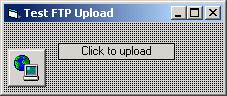
Simple Function designed to upload single/multiple files from VB using just Inet control, Label and the Function.
Inputs
Single Path+Filename, or comma separated string containing multiple names.
Assumes
Code for newbies like me - should just work.
Code Returns
The function returns the number of files uploaded. If the value is negative, shows number of files uploaded before a user abort was initiated.
Side Effects
No progress bar - to keep code simple. Label flashes when transfer in progress. Label can be clicked during transfer to abort during multiple transfers.
'
'
Add 1 label, Inet control and Function to any form requiring upload
facility. Works extremely reliably when uploading in excess of 100
files, some files up to 8mB in size.
'
When the function is passed Source path+filename/s - it either
1. Recognizes the (local Pc) file pathname as the same structure as
your web site, and uploads the file to the correct folder, or
2. Recognizes an 'alternate' path (declared as constant in function),
and uploads the file to the defined 'alternate server path', else
3. Prompts the user for a server path to use for the upload.
'
'
1. Project/Components menu, add Microsoft Internet Transfer Control 6.0
2. On Form1, put Inet1 and Label1 as Single Border, Centered
3. Add the code below
4. Enter your Host, Username, Password and server paths in function
'
Notes: A lot of the stuff is optional, Label1 etc. Inet Control can be a bitch
so take care, key is correct confiuration and correctly 'quoted' command, eg
'
Inet1.Execute , "c:\samplefolder\somefile.jpg" /images/somefile.jpg
'
If like me, you keep your site in a folder structure that mirrors the server folder
structure (from the web site root up), but still have the odd master file (like a
database) kept somewhere else, you will find the ability to define both the normal
and alternate local folders useful. Should neither appear in the filepath passed to
the function, you may find the 'server folder prompt' useful for ad-hoc uploads.
'
Objective was reliable, and practical functionality with simplicity
Please post any comments with improved code for the benefit of all of us amateurs.
' -- Form Declarations section
'
Option Explicit
Option Compare Text
Dim gState As Integer ' Used to remember last Inet state
Dim gCount As Integer ' Used to record 'files Uploaded' count
Dim gCancel As Boolean ' Used to remember Cancel has been pressed
'
'
' -- Form load event --
'
'
Private Sub Form_Load()
Label1 = "Click to Upload"
Label1.ToolTipText = Label1
End Sub
'
'
' -- Label1 click event --
'
'
Private Sub Label1_Click()
Dim a%, m
If gState = 0 And Not gCancel Then
Label1.ToolTipText = "Click to Cancel"
' Here is where we make the call FTPFile(File1,File2...etc)
a = FTPfile("c:\inetpub\wwwroot\mysite\mainindex.htm,c:\inetpub\wwwroot\mysite\towns.htm")
If gCancel Or a < 0 Then m = vbCrLf & vbCrLf & "** User Aborted **"
MsgBox "Uploaded " & Str(Abs(a)) & " files" & m
gState = 0
gCancel = False
Else
Label1 = "User Aborting!"
Label1.ToolTipText = "Aborting - please be patient!"
Label1.BackColor = vbRed
gCancel = True
End If
End Sub
'
'
' Inet control change statechanged event
'
'
Private Sub Inet1_StateChanged(ByVal State As Integer)
gState = State
If State = 12 Then gCount = gCount + 1
End Sub
'
'
' The uploader Function
'
'
Function FTPfile(lf) As Integer
Dim sf As String
Dim fn As String
Dim lastState As Integer
Dim arrLf As Variant
Dim tm As Variant
Dim i As Integer
Dim tmpS As String
'
' ----------------------- Set your FTP constants -------------------------
'
Const HostName = "127.127.127.127" ' **** Your Host URL
Const UserName = "username" ' **** Your login Username
Const Password = "password" ' **** Your loginPpassword
Const nrmL = "\mysite\" ' **** Eg if pc path = c:\inetpub\wwwroot\mysite\index.html, use '\mysite\'
Const altL = "\alternatelocalpath\" ' **** Eg alternate local path
Const altS = "/alternateserverpath/" ' **** Eg alternate server folder, where
'
' ---------------------- Configure the Inet Control ----------------------
'
Inet1.AccessType = icDirect
Inet1.Protocol = icFTP
Inet1.RemoteHost = HostName
Inet1.UserName = UserName
Inet1.Password = Password
'
' --- Extract file list, upload files, return number of files uploaded ---
'
arrLf = Split(LCase(lf), ",") ' Get inputted filenames
Label1 = "" ' Force label to null
gCount = 0 ' Set files 'uploaded' to 0
Screen.MousePointer = vbHourglass ' Set 'Busy' Hourglass pointer
For i = LBound(arrLf) To UBound(arrLf) ' Loop thro' inputted files
If Len(arrLf(i)) > 0 And Dir(arrLf(i)) <> "" Then ' Check file exists
If Label1 = "" Then Label1 = "Connecting" ' Init Status label
Label1.BackColor = vbWhite
fn = Mid(arrLf(i), InStrRev(arrLf(i), "\") + 1) ' Extract filename
If InStr(arrLf(i), altL) > 0 Then ' If its alternate path
sf = altS & fn ' construct alt serverpath
ElseIf InStr(arrLf(i), nrmL) > 0 Then ' else normal serverpath
sf = Replace(Mid(arrLf(i), InStr(arrLf(i), nrmL) + 12), "\", "/")
Else ' If unknown local path ask
If Len(tmpS) = 0 Then
tmpS = "//"
Screen.MousePointer = vbDefault
tmpS = Trim(Replace(InputBox("Server folder", "Require Server Folder", tmpS), "\", "/"))
If tmpS = "" Then Exit Function ' Allow user to quit
Screen.MousePointer = vbHourglass
If Right(tmpS, 1) <> "/" Then
tmpS = tmpS & "/" ' else use entered serverpath
End If
End If
sf = tmpS & fn
End If
sf = "put " & Chr(34) & arrLf(i) & Chr(34) & " " & sf ' Construct upload command
If Not gCancel Then Inet1.Execute , sf ' Initiate the Upload
Do Until Inet1.StillExecuting = 0 ' Hang around
DoEvents ' let windows do other stuff
If tm = 0 Then ' Set up simple timer.
tm = Timer ' Initialize Timer.
ElseIf Timer > tm + 0.25 Then ' If timer expires, then
tm = 0 ' reset timer for next
tm = Timer ' interval and update
If Label1.BackColor = &H80000013 Then ' 'status label'. Also
Label1.BackColor = vbWhite ' 'toggle' backcolor to give
Else ' user a simple 'busy'
Label1.BackColor = &H80000013 ' indication
End If
If lastState <> gState Then ' If the state has changed
If gState > 4 And gState < 9 Then ' and is one of the normal
Label1 = fn & " " & Str(i + 1) & " of " & Str(UBound(arrLf) + 1)
End If ' the status label
lastState = gState ' Note last state serviced
End If
End If
If gCancel Then ' If cancel was pressed
If Inet1.StillExecuting Then ' and Inet still executing
Inet1.Cancel ' then issue a cancel to
End If ' Inet control. Make upload
gCount = gCount * -1 ' count Negative to show abort
Do While Inet1.StillExecuting ' and wait for inet execution
DoEvents ' to terminate
Loop ' before exiting
Exit Do ' the main execution loop
End If
Loop
End If
If gCancel Then Exit For ' Don't do any more files
Next ' if cancel was pressed
Inet1.Execute , "Quit" ' Close down connection
Do While Inet1.StillExecuting ' Wait until done
DoEvents ' allowing other windows
Loop ' events to execute
Label1 = "Click to Upload" ' Restore the Status label
Label1.ToolTipText = Label1
Label1.BackColor = &H80000013 ' text and backcolor
Screen.MousePointer = vbDefault ' Restore nomal pointer
FTPfile = gCount ' Return count of files uploaded
' (negative indicates aborted)
End Function