by Mark Mokoski (14 Submissions)
Category: Windows System Services
Compatability: VB Script
Difficulty: Beginner
Date Added: Wed 3rd February 2021
Rating: ![]() (7 Votes)
(7 Votes)
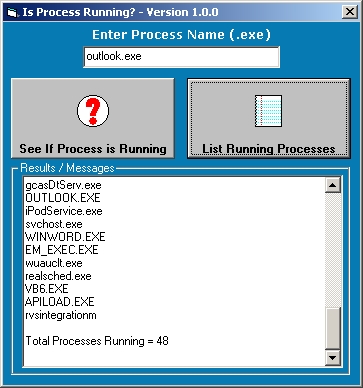
Simple function that uses Windows Management Instrurmentation (WMI) to find if Process (task) is running on your system. I used this to detect if pcAnywhere Host (awhost32.exe) was running before I had a Telephone Call Accounting System "Phone Home" using the modem. Then I use the same function to detect that awhost32.exe was stopped before using the modem. After my app was done with the modem and issued the restart of pcAnywhere, used the function to see that awhost32.exe had started. Also included in the sample app is a simple task list.
Download Find if Process is Runing using Windows Management Instrurmentation (WMI) (4 KB)
No comments have been posted about Find if Process is Runing using Windows Management Instrurmentation (WMI). Why not be the first to post a comment about Find if Process is Runing using Windows Management Instrurmentation (WMI).