by Eddie Merkel (1 Submission)
Category: Files/File Controls/Input/Output
Compatability: Visual Basic 3.0
Difficulty: Intermediate
Date Added: Wed 3rd February 2021
Rating: ![]() (3 Votes)
(3 Votes)
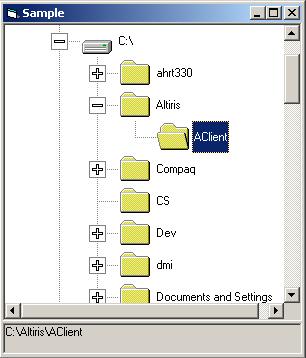
This code shows how to load an Explorer type treeview control using the FileSystemObject. The heart of the code is modTreeview, where all the work takes place. You can drop this module into your project, reference the FileSystemObject and go. All the code is here to show you how to load the treeview control, handle clicks and get the path back. Nothing majorly spectacular but handy. It is also fast loading because it doesn't load the next "level" until the user clicks...just like windows explorer.