by Dave Slinn (2 Submissions)
Category: Internet/HTML
Compatability: VB Script
Difficulty: Beginner
Date Added: Wed 3rd February 2021
Rating: ![]() (4 Votes)
(4 Votes)
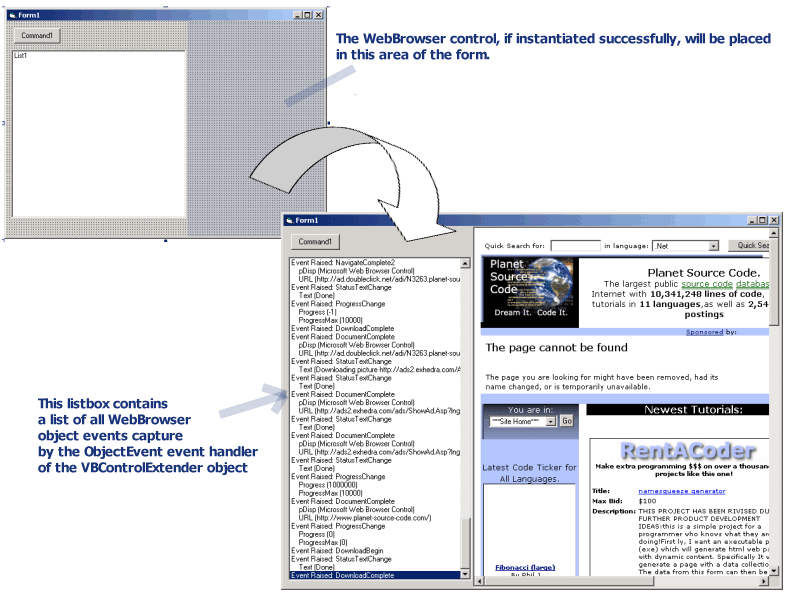
Allows VB applications to determine at run-time if Internet Explorer (4.0 or later) is installed, and if so, creates a WebBrowser. If not, a trappable error allows program to continue. This is an enhanced version of a previous article, showing how to capture the events of the created object.
On a VB6 Form, add a Button control in the upper
left corner and a Listbox control underneath the button and down the left hand
side of the form. Events raised by the WebBrowser will be displayed in the
listbox.
Place the following code into a standard VB 6.0 form.
Private WithEvents
m_WebControl As VBControlExtender
Private Sub Form_Resize()
On Error Resume Next
Me.List1.Height = Me.ScaleHeight - Me.List1.Top
' resize webbrowser to fill form next to listbox
If Not m_WebControl
Is Nothing Then
m_WebControl.Move Me.List1.Left + Me.List1.Width + 30, 0, ScaleWidth - (Me.List1.Left + Me.List1.Width + 30), ScaleHeight
End If
End Sub
Private Sub Command1_Click()
On Error GoTo ErrHandler
' attempting to add WebBrowser here ('Shell.Explorer.2' is registered
' with Windows if a recent (>= 4.0) version of Internet Explorer is installed
Set m_WebControl = Controls.Add("Shell.Explorer.2", "webctl", Me)
' if we got to here, there was no problem creating the WebBrowser
' so we should size it properly and ensure it's visible
m_WebControl.Move Me.List1.Left + Me.List1.Width + 30, 0, ScaleWidth - (Me.List1.Left + Me.List1.Width + 30), ScaleHeight
m_WebControl.Visible = True
' use the Navigate method of the WebBrowser control to open a
' web page
m_WebControl.object.navigate "http://www.planet-source-code.com"
Exit Sub
ErrHandler:
MsgBox "Could not create WebBrowser control", vbInformation
End Sub
Private Sub m_WebControl_ObjectEvent(Info
As EventInfo)
On Error GoTo ErrHandler
Dim i As Integer
Dim evp As EventParameter
' display the event that was raised in the listbox
Me.List1.AddItem "Event Raised: " & Info.Name
For Each evp In Info.EventParameters
Me.List1.AddItem " " & evp.Name & " (" & evp.Value & ")"
Next evp
Me.List1.ListIndex = Me.List1.NewIndex
Exit Sub
ErrHandler:
If Err.Number = -2147024809
Then
Me.List1.AddItem " " & evp.Name & " (#ERROR)"
Resume Next
End If
End Sub
No comments have been posted about Dynamically Add WebBrowser Control at runtime without a Reference (V. 2). Why not be the first to post a comment about Dynamically Add WebBrowser Control at runtime without a Reference (V. 2).