by Eshaq Amir (1 Submission)
Category: Internet/HTML
Compatability: Visual Basic 3.0
Difficulty: Intermediate
Date Added: Wed 3rd February 2021
Rating: ![]() (3 Votes)
(3 Votes)
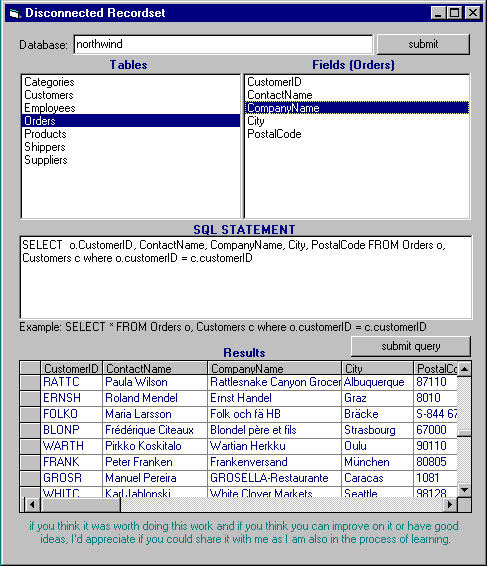
The Vb program attempts a connection to the internet on a server somewhere and returns a disconnected recordset.
You will need to specify the database name (currently Access databases) but if you modify the asp pages you can also make connection to a SQL Server. It also expects a SQL statement for asp page to execute (when you double click a table name, a default SELECT statement is set).
The asp pages will return to the VB Client a list of table names for the specified database and a disconnected recordset for the SQL statement.
You might have to modify the asp page that returns the recordset to return records in groups of say 3000 records at a time if the database is very large. But then since this is just a demonstration and an idea to get started, there is definately lots of work that need to be done to make bug free. Good luck anyway guys.
I havent done any error trapping so you may have to supply valid SQL statements for your asp pages to execute correctly.
Download Disconnected Recordset (22 KB)