by Mohammad Abdullah (1 Submission)
Category: VB function enhancement
Compatability: Visual Basic 3.0
Difficulty: Advanced
Date Added: Wed 3rd February 2021
Rating: ![]() (9 Votes)
(9 Votes)
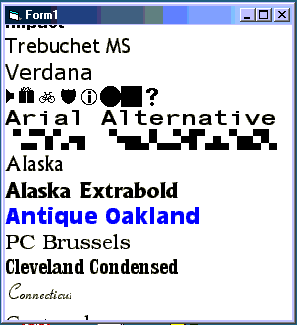
To Make a font list like Microsoft Office 2000 does.....PLEASE VOTE FOR IT...it is 100% compatible and it works perfectly...
if you have any sorta comments send them over..
or any sorta critics too
Inputs
Make a label
call it Lbl(0)
it must be an array
and then just paste this code to the form
and wallaaaaah
Side Effects
It takes some time to load but heck its gr8
Dim FocusedFont As Double
Private Sub Form_KeyDown(KeyCode As Integer, Shift As Integer)
If KeyCode = 40 Then
FocusedFont = FocusedFont + 1
If FocusedFont <= Screen.FontCount Then
Lbl(FocusedFont - 1).ForeColor = &H0&
Lbl(FocusedFont - 1).FontBold = False
Lbl(FocusedFont - 1).BackStyle = 0
Lbl(FocusedFont).BackStyle = 1
Lbl(FocusedFont).FontBold = True
Lbl(FocusedFont).ForeColor = &HFFFFFF
Lbl(FocusedFont).BackColor = &H0&
Else
FocusedFont = FocusedFont - 1
End If
If Lbl(FocusedFont).Top > Form1.Height Then
Dim UpMovement As Integer
UpMovement = Lbl(FocusedFont).Height
Dim A As Double
A = 1
Do Until A >= Lbl.Count
Lbl(A).Top = Lbl(A).Top - UpMovement
A = A + 1
Loop
End If
ElseIf KeyCode = 38 Then
FocusedFont = FocusedFont - 1
If FocusedFont >= 0 Then
Lbl(FocusedFont + 1).ForeColor = &H0&
Lbl(FocusedFont + 1).FontBold = False
Lbl(FocusedFont + 1).BackStyle = 0
Lbl(FocusedFont).BackStyle = 1
Lbl(FocusedFont).FontBold = True
Lbl(FocusedFont).ForeColor = &HFFFFFF
Lbl(FocusedFont).BackColor = &H0&
Else
FocusedFont = FocusedFont + 1
End If
If Lbl(FocusedFont).Top < 0 Then
Dim DownMovement As Integer
DownMovement = Lbl(FocusedFont).Height
A = 1
Do Until A >= Lbl.Count
Lbl(A).Top = Lbl(A).Top + DownMovement
A = A + 1
Loop
End If
End If
End Sub
Private Sub Form_Load()
Dim A As Double
Lbl(A).Top = 0
Lbl(A).Left = 0
Lbl(A).Height = 0
Lbl(A).Caption = ""
Form1.BackColor = &HFFFFFF
Lbl(A).BackStyle = 0
Do Until A = Screen.FontCount
Load Lbl(A + 1)
With Lbl(A + 1)
.Visible = True
.Top = Lbl(A).Top + Lbl(A).Height
.AutoSize = True
.FontName = Screen.Fonts(A)
.FontSize = 16
.FontBold = False
.Caption = Screen.Fonts(A)
End With
A = A + 1
Loop
FocusedFont = 0
End Sub
Private Sub Lbl_MouseMove(Index As Integer, Button As Integer, Shift As Integer, X As Single, Y As Single)
Dim A As Double
A = 1
FocusedFont = Index
Do Until A = Lbl.Count
If A = Index Then
Lbl(A).BackStyle = 1
Lbl(A).FontBold = True
Lbl(A).ForeColor = &HFFFFFF
Lbl(A).BackColor = &H0&
Else
If Lbl(A).BackStyle = 1 Then
Lbl(A).FontBold = False
Lbl(A).ForeColor = &H0&
Lbl(A).BackStyle = 0
End If
End If
A = A + 1
Loop
End Sub
No comments have been posted about Create Font List Like Office 2000, NO BUGS unlike OTHERS VOTE NOW. Why not be the first to post a comment about Create Font List Like Office 2000, NO BUGS unlike OTHERS VOTE NOW.