by Morgan Haueisen (22 Submissions)
Category: Complete Applications
Compatability: VB Script
Difficulty: Advanced
Date Added: Wed 3rd February 2021
Rating: ![]() (20 Votes)
(20 Votes)
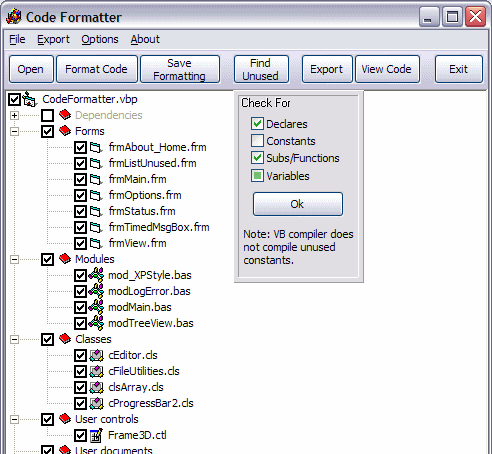
(Update 5/28/08: Bug Fix) **
(Update 3/22/06 - added pag file formating and check for subclassing) Fix poorly formatted code by reformat all tab indenting and removing all double spaces between lines, - Add line continuations (user defined maximum line length, - Change type declaration postfix (exp: Dim x% changed to Dim x As Integer), - Change multi-line declaration to single line, - Insert ‘Option Explicit” where missing, - Alphabetically sort procedures within a module, - Move comments between procedures inside procedures. It supports drag-and-drop and command line (so you can add it to your Send-To list). You can save your code in RTF and HTML formats. All features, except tab indenting, can be turned on or off. This code was originally developed as a teaching tool. It will make backups of any files it changes and is very fast. Because the varieties of program styles are endless, ALWAYS test your modified code before you delete any backups created by this application. The code is simple and easy to follow, even for beginners. This is an update to a previous submission, NO VOITING PLEASE, but suggestions for improvement or enhancements would be appreciated.
Upload