by el_c0c0 (1 Submission)
Category: Custom Controls/Forms/Menus
Difficulty: Advanced
Date Added: Wed 3rd February 2021
Rating: ![]() (4 Votes)
(4 Votes)
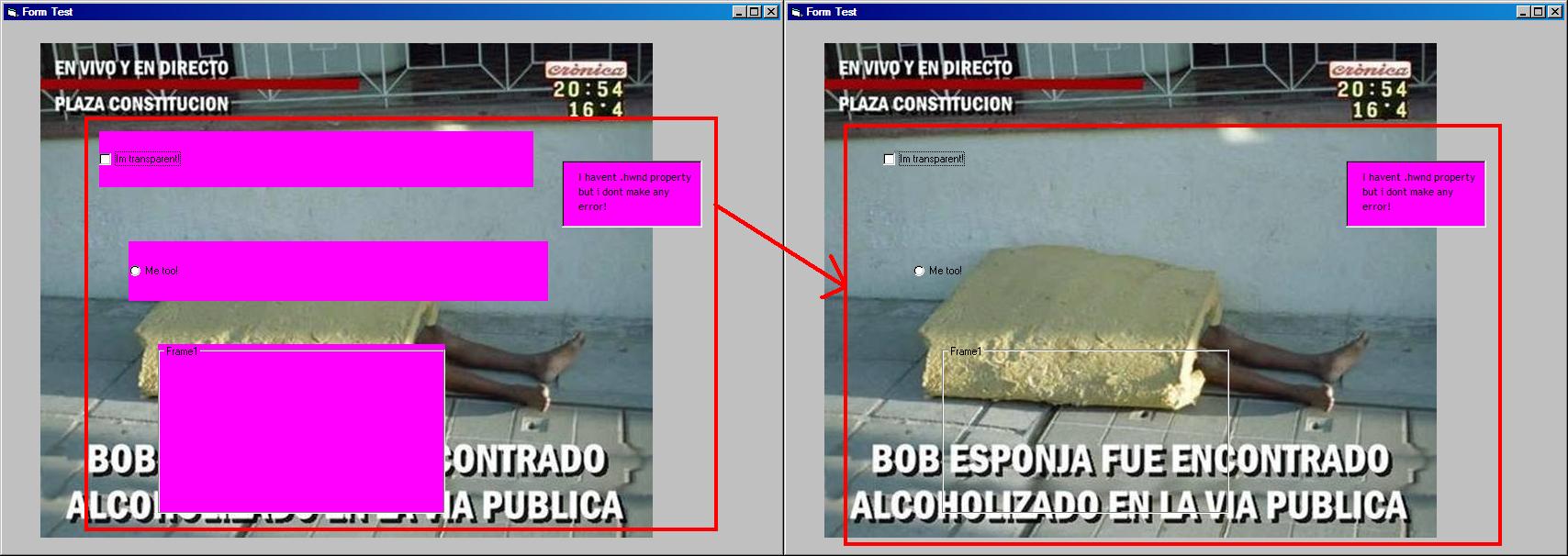
It's a class that converts opaque CheckBoxs, OptionBoxs and Frames to TRANSPARENT!. Easy to use, very effective. It can be used with other controls with properties .hwnd and .backcolor . There is only one error: blurred fonts doesn't work fine with the transparency function. Sorry for my bad english!. Comments are welcome!
Thanks to GioRock for the tip.
I forget to say: the clickeable area will be the non transparent region.
Inputs
Simple, the object.
Assumes
nothing...
Code Returns
True if succeeds or False if not
Download Check Box, Option Box and Frames transparent (169 KB)