by Gerco Dries (4 Submissions)
Category: Custom Controls/Forms/Menus
Compatability: Visual Basic 5.0
Difficulty: Advanced
Date Added: Wed 3rd February 2021
Rating: ![]() (15 Votes)
(15 Votes)
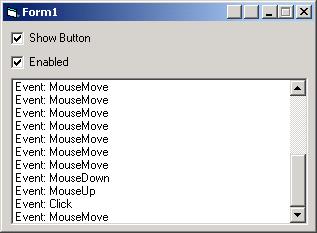
Have you ever wanted to display an extra button or two next to the minimize, maximize and close buttons? Now you can!
Just download this easy to use ActiveX control and you're done. Compile it (it's safer that way in the IDE) and just add some to your form.
The only thing you'll need to do manually is position the buttons on your window's caption bar (only if you have more than one), set a picture to use on it and you'll receive nice MouseMove, MouseUp, MouseDown and Click events from it, just like a normal button.
A test project is included, see the screenshot.
Download CaptionButton Control (30 KB)