by Roger Willcocks (1 Submission)
Category: Debugging and Error Handling
Compatability: Visual Basic 3.0
Difficulty: Intermediate
Date Added: Wed 3rd February 2021
Rating: ![]() (56 Votes)
(56 Votes)
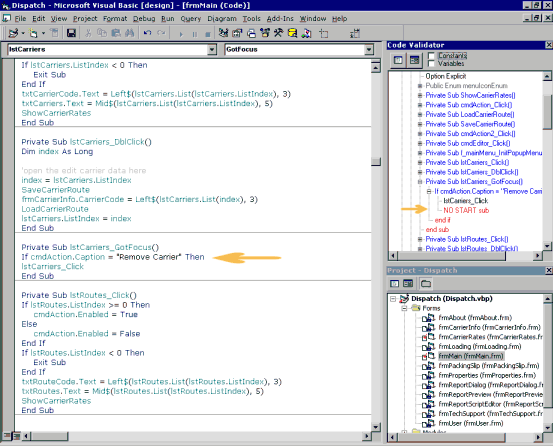
Acts as a C style project explorer for the active VB project.
Shows Enums, Declares, Property, Function, Sub
Highlights incorrect nesting in red.
Allows you to expand/contract nodes to view the code flow.
Clicking on a node will open that module and goto the selected line
Inputs
Open VB Project
Assumes
Do not try to run this add in in the project that it is created from, it throws a type mismatch error, and unregisters the add-in.
Due to problems with the previous version, I've redone the code to eliminate bugs, streamline the flow, and improve understanding. Unfortunately, I've also found that some of the pop-up menu functions can't be made to work easily as the VBE.SelectedVBComponent property is read-only, and can only be updated by the Project Explorer. If any one knows a good way around this, please let me know.
Due to several requests, the DLL is now included.
As someone pointed out, I didn't mention that Steve McMahon from vbAccelerator wrote the code for the popup menu
Side Effects
None - Uses Tree Control