by Kurt J. Tischer (2 Submissions)
Category: VB function enhancement
Compatability: Visual Basic 5.0
Difficulty: Intermediate
Date Added: Wed 3rd February 2021
Rating: ![]() (4 Votes)
(4 Votes)
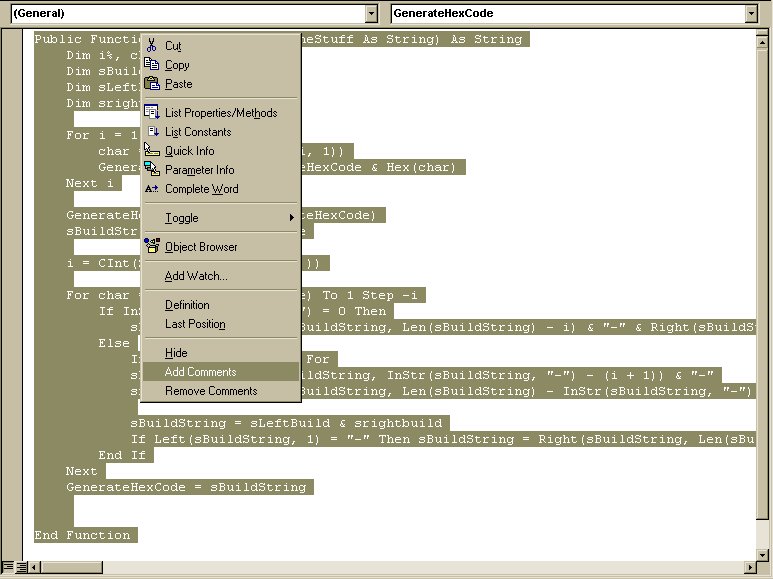
Have you ever needed to comment out large blocks of code for testing/debugging, new versions, etc., then you might like this VB6 Add-In. It adds comment characters to the beginning of each "selected" line in a code pane. Just select the lines you want to comment out and right click for the pop-up menu (see screen shot).
Assumes
This assumes you know how to build and test VB Add-Ins.
Side Effects
One thing to watch out for is that it will uncomment a commented line, if the comment character is in the first column of a line.
Download Bulk Comment (3 KB)