by The Joker (2 Submissions)
Category: Encryption
Compatability: Visual Basic 3.0
Difficulty: Beginner
Date Added: Wed 3rd February 2021
Rating: ![]() (5 Votes)
(5 Votes)
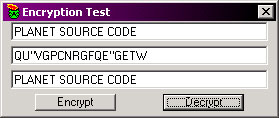
It takes a string from a textbox and encrypts it. Nothing major, i wouldnt use this for anything important, but i use it to encrypt data and put the encrypted string in the registry. This is sections of different codes i have found, i changed some of it around, joined some of it and found a nice little encryption method.
Inputs
An UnEncrypted String.
Assumes
Not for governmental use. & You need at least 3 characters to encrypt the string.
Code Returns
An Encrypted String.
Side Effects
Coding may cause damage to personal life if not accompanied with Jolt Cola.
API DeclarationsN/A
' [: Paste This Code Into a module. :]
Option Explicit
Dim DataLength as Boolean
Dim i As Integer
Dim Letter As String, Side0 As String, Side1 As String, Side2 As String
Public Function Encrypt(ByVal EncryptData As String)
If Len(EncryptData) Mod 2 = 0 Then
Side1 = StrReverse(Left(EncryptData, (Len(EncryptData) / 2)))
Side2 = StrReverse(Right(EncryptData, (Len(EncryptData) / 2)))
EncryptData = Side1 & Side2
Else
Side0 = StrReverse(EncryptData)
For i = 1 To Len(Side0)
Letter = Mid$(Side0, i, 1)
Mid$(Side0, i, 1) = Chr(Asc(Letter) + 9)
Next i
EncryptData = Side0
End If
For i = 1 To Len(EncryptData)
Letter = Mid$(EncryptData, i, 1)
Mid$(EncryptData, i, 1) = Chr(Asc(Letter) + 2)
Next i
Encrypt = EncryptData 'LCase(EncryptData)
End Function
Public Function Decrypt(ByVal DecryptData As String)
For i = 1 To Len(DecryptData)
Letter = Mid$(DecryptData, i, 1)
Mid$(DecryptData, i, 1) = Chr(Asc(Letter) - 2)
Next i
If Len(DecryptData) Mod 2 = 0 Then
Side1 = StrReverse(Left(DecryptData, (Len(DecryptData) / 2)))
Side2 = StrReverse(Right(DecryptData, (Len(DecryptData) / 2)))
DecryptData = Side1 & Side2
Else
Side0 = StrReverse(DecryptData)
For i = 1 To Len(Side0)
Letter = Mid$(Side0, i, 1)
Mid$(Side0, i, 1) = Chr(Asc(Letter) - 9)
Next i
DecryptData = Side0
End If
Decrypt = DecryptData 'LCase(DecryptData)
End Function
' [: ENCRYPTDATA & DECRYPTDATA 2 B PASSED :]
Private Sub Command1_Click()
Dim EncryptData As String
CheckLength
If DataLength = True Then
EncryptData = EncryptData & Encrypt(Text1.Text)
Text2.Text = EncryptData
Else
MsgBox "Sorry, Not Enuogh Characters"
End If
End Sub
'-=-=-=-=-=-=-=-=-=-=-=-=-=-=-=-=-=-
Private Sub Command2_Click()
Dim DecryptData As String, DecryptRegData As String
DecryptData = DecryptData & Decrypt(Text2.Text) '(DecryptRegData)
Text3.Text = DecryptData
End Sub
'-=-=-=-=-=-=-=-=-=-=-=-=-=-=-=-=-=-
Sub CheckLength()
If Len(Text1.Text) <= 3 Then
DataLength = False
Else
DataLength = True
End If
End Sub
'-=-=-=-=-=-=-=-=-=-=-=-=-=-=-=-=-=-
Private Sub Form_Load()
DataLength = False
End Sub