by Grenville Tryon (6 Submissions)
Category: Custom Controls/Forms/Menus
Compatability: Visual Basic 3.0
Difficulty: Beginner
Date Added: Wed 3rd February 2021
Rating: ![]() (5 Votes)
(5 Votes)
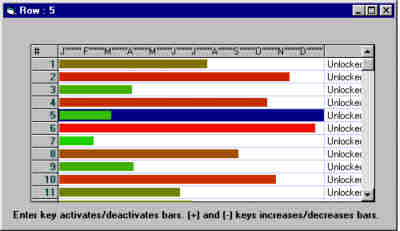
This code shows the basis to manage a drag&drop bars on an MSFlexGrid. This easy source code lets you make the necesary changes to work in companion with my hierarcical msflexgrid. You can make the changs to work the bars to make it vertical. Add pictures,text (anything!) on the bars. Very easy code!
Inputs
None.
Assumes
Copy the text, and paste as form1.frm
R1: Changed to ZIP file, a user writes me about problems with ct/paste.
Code Returns
None.
Side Effects
This code assumes that:
1. The rows has the same height.
2. The bar column is not overlapped to the right (Must show complete on screen).
Download Bars on MSFlexGrid (11 KB)