by GShuten (1 Submission)
Category: Complete Applications
Compatability: Visual Basic 5.0
Difficulty: Intermediate
Date Added: Wed 3rd February 2021
Rating: ![]() (3 Votes)
(3 Votes)
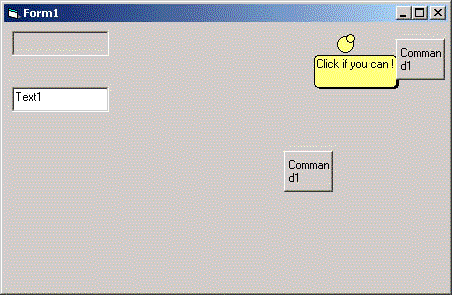
Create balloon pop ups simular to XP.
Dynamically creates the balloon by calling one function
The form has to have
4 Shape objects
And one label control
2 of the shape objects are used to make the balloon
1 the fore balloon
1 for the shadow
The other 2 make up the small circles
That lead up to the balloon
The label is contained in side the balloon and displays the text.
Very easy to do !
Example Use:
Make_ballon Picture1.Top, Picture1.Left, Picture1.Width, "Hello World Again, Still way cool !", 0
the zero determines which side to display
the balloon on 1 is for left 0 for right.
I forgot to add Pleaze Vote !
i would like to know.
Inputs
control.top
control.left
control.width
text to display
Side Effects
none known
Download Balloon Text Pop Up (2 KB)