by Dki (2 Submissions)
Category: Registry
Compatability: Visual Basic 3.0
Difficulty: Advanced
Date Added: Wed 3rd February 2021
Rating: ![]() (45 Votes)
(45 Votes)
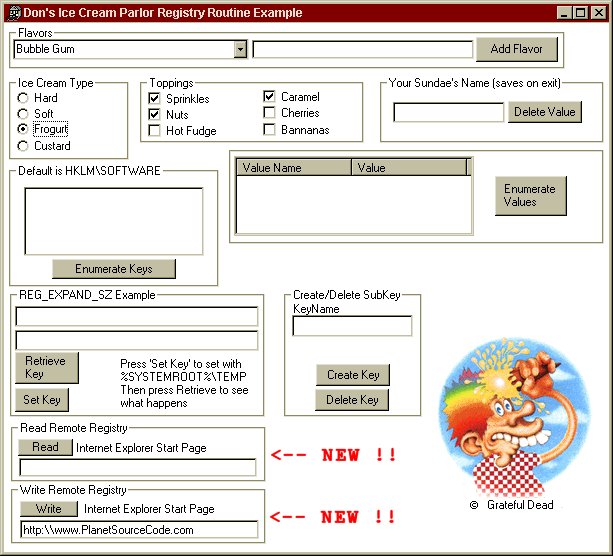
Read AND Write to REG_DWORD, REG_SZ, REG_BINARY, REG_EXPAND_SZ, REG_MULTI_SZ
Enumerate Registry Keys (Example to Listbox)
Enumerate Registry Values (Example to Listview)
Delete Key Values
Delete Keys
Create Registry Keys
Expand REG_EXPAND_SZ to environment variable
** Update 11/6/01 **
* Read/Write to Remote Machine's Registry !!
* Bug Fix Added Error extra error code check in Read routines
* Changed Name of project to put higher in list
It's a somewhat Shady thing, but I believe that
my code is the most complete out there.
Included sample application shows how to use each function. Code is fully commented and easy to use.
Vote if you like.
Inputs
See function comments for individual input parameters.
Assumes
I believe this to be the first example that puts everything together into one neat package and shows you how to use it.
Code Returns
See function comments for output and type
Side Effects
Euphoria,Giddiness, that its finally in one package and you can now read and write those pesky REG_EXPAND_SZ AND REG_MULTI_SZ data types
Download AUltimate Registry Class (102 KB)