by Tony (9 Submissions)
Category: Custom Controls/Forms/Menus
Compatability: Visual Basic 3.0
Difficulty: Intermediate
Date Added: Wed 3rd February 2021
Rating: ![]() (11 Votes)
(11 Votes)
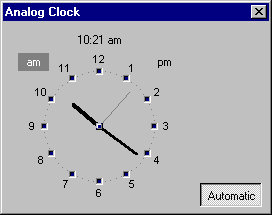
Analog Clock control where you can use your mouse to rotate the hours and minutes. Ideal to obtain time the graphical way from the user. Can also be used as a simple running time display. Left-Click and drag the minutes, Right-Click and drag the hours. Colours, fonts and some other attributes can be changed (look and see). This is just a usercontrol (ctl+ctx) file to include with your project, if you really want to, make your own ocx from it.
Inputs
Just the time (optional).
Assumes
How to insert a usercontrol file into a project.
Code Returns
The time ofcause.
Side Effects
None know. But you can see users smiling, when they see it.
API DeclarationsNone used this time.