by ajaybnl (6 Submissions)
Category: Custom Controls/Forms/Menus
Difficulty: Advanced
Date Added: Wed 3rd February 2021
Rating: ![]() (14 Votes)
(14 Votes)
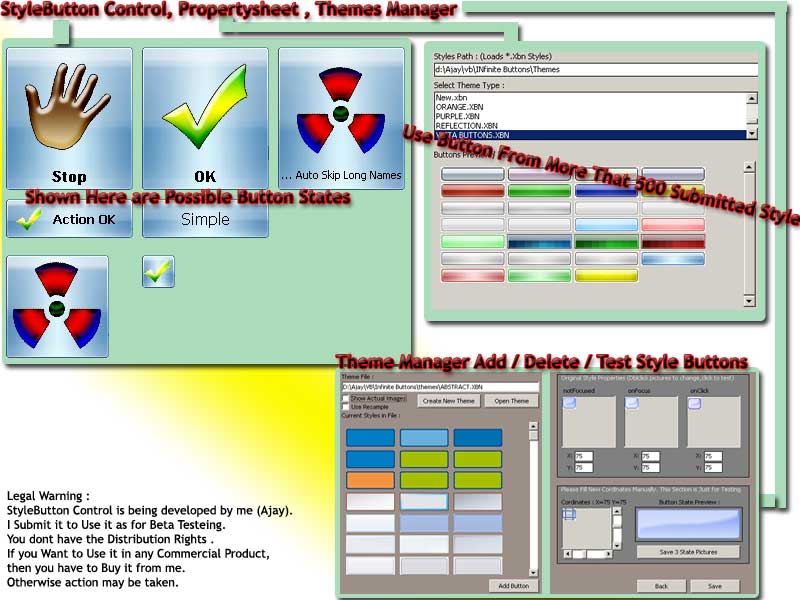
(2/2/08) - STYLE BUTTON - a high quality skin button from ajay kumar having
more than 500 themes and a Beautifull themes manager
RECENT CHANGES :
* Version 1.2
############
Updated - Now All Common Functions (Standalone) Are In One Bas File.
Fixed - Major Bugs / Missing Code
Fixed - Theme Manager
Added - Theme Manager Now Supports Loading of Resampled Images to Correct Skin Problems
Fixed - Usercontrol 3 State Pictures Sections Problem
Updated - Propertysheet Now Shows Faster and Emulates Buttons Correctly
Added - Benchmarking Tool to Benchmark Buttons on Your System
Fixed - Usercontrol Button Picture Displaying Cordinates
& Additional Bugs Fixed
* Version 1.1
###########
Updated - Full Functional Theme Manager . Add / Delete / Manage Styles in
Theme Files
Added - Font Support.
Added - Property Sheet Now Focus on Current Style.
Updated - Property Sheet Fast Loading.
Updated - UserControl Now Loads Very Fast
& Additional Bugs Fixed
* Version 1.0
############
PropertySheet Fixes - Selection of the used theme , Speed up Loading , Multiple
Buttons Skin Selection Supported , & Bug Fixed
Usercontrol Fixes - Speeded Up , Added Normal Button Style , Loading Time
Optimized , Memory Leak Fixed & Known Bugs Fixed
HOW TO USE :
Add a Usercontrol and propertysheet to the current project, add usercontrol to the
form , right click and select properties. if there's no theme file listed then set the
path to themes folder (defaultly its set to use it from current directory\themes folder.
but you can change it). you can then select the theme file and select its style and
click ok . you can add a image to the button by selecting the usercontrol and click
buttonstyle on the right side properties of usercontrol. if you want to algin the image
to center, just resize the control and increase its height. to set the image in left side ,
just resize the control and decrease its height .
ABOUT STYLE BUTTON :
This is a usercontrol of sytle button and it is highly skinnable . it uses a property
sheet to set the theme . the theme files are templates that are used to set the button
styles once . when you use the usercontrol and compile It , it does not needs theme
files (themes are just required at the selection time) . more than 500 button styles are
included in this release.
TO CREATE THEMES :
create 3 state images using photoshop or any image editing software . open theme
manager. select the 3 images, set the x,y propertys by selecting the preview. push
Save.
Download AjayWarez StyleButton, 500+ Designs , Image Support , (Updated) (765 KB)
No comments have been posted about AjayWarez StyleButton, 500+ Designs , Image Support , (Updated). Why not be the first to post a comment about AjayWarez StyleButton, 500+ Designs , Image Support , (Updated).