by stephane swertvaegher (20 Submissions)
Category: Complete Applications
Compatability: Visual Basic 3.0
Difficulty: Advanced
Date Added: Wed 3rd February 2021
Rating: ![]() (30 Votes)
(30 Votes)
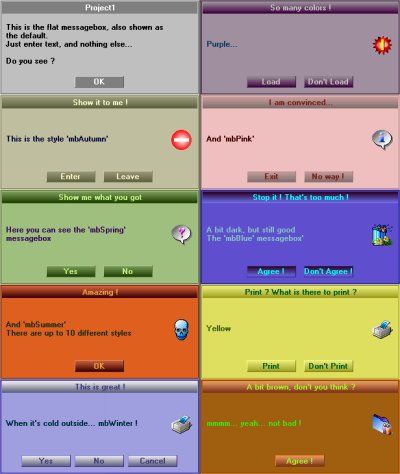
A new (advanced) messagebox, with 10 different styles and 1 to 3 buttons. All input is numerated, so it's easy when you code. See the pic for the styles. The syntax is: MBox "Prompt", [Style], [Buttons], [Icon], ["Title"]. For example: MsBox "Prompt" or more complete: MsBox "Prompt", mbWinter, mbSaveDontSave, mbSave, "Title".
The prompt is required, all the rest is optional.
Remember: The form and the module go together ! The return-value = mbReturn. If mbReturn = 0, then the first button has been pressed. If mbReturn = 1 then the second button has been pressed. If mbReturn = 2 then the third button has been pressed.
Code Returns
mbReturn (0 till 2)
Download Advanced messagebox (20 KB)