by Wayne Pearsall (1 Submission)
Category: Internet/HTML
Compatability: Visual Basic 5.0
Difficulty: Intermediate
Date Added: Wed 3rd February 2021
Rating: ![]() (7 Votes)
(7 Votes)
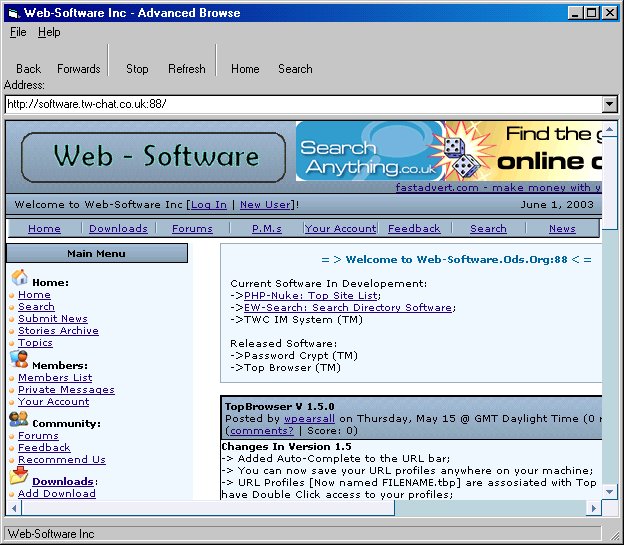
This code allows you to control all new windows within your application.
EVEN those pesky little Ctrl + N windows.
This code isn't the best code, and i plan on adding alot more functionality to it. [IE: Favorites, ETC] But at least it shows you how to do basic stuff.
This app also has an Auto-Complete URL Bar...
And displays how to tell your users that it is a secure site.
Update (15/06/2003):
Also: I have added a "Text Size" Menu to the webbrowser, for zooming the text, like within internet explorer, and some other basic functions.
Assumes
You need to enable KeyPreview for your browser form,
Then enter the code into the KeyDown of the form, which is in my form's key-down...
Download Advanced Browse (99 KB)