by Ivan Uzunov (5 Submissions)
Category: Graphics
Compatability: Visual Basic 3.0
Difficulty: Advanced
Date Added: Wed 3rd February 2021
Rating: ![]() (4 Votes)
(4 Votes)
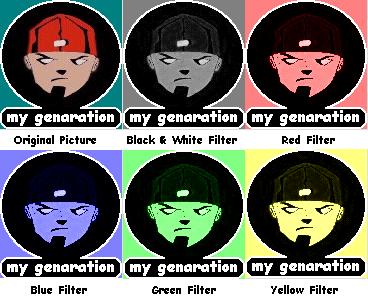
With this few lines of code you can simply add a color filter to a picture (see the ScreenShot!!!). The code is simple and very well comented. Enjoy
API DeclarationsPrivate Declare Function GetPixel Lib "gdi32" (ByVal hdc As Long, ByVal X As Long, ByVal Y As Long) As Long
Private Declare Function SetPixel Lib "gdi32" (ByVal hdc As Long, ByVal X As Long, ByVal Y As Long, ByVal crColor As Long) As Long