by Patrick Moore (Zelda) (18 Submissions)
Category: Graphics
Compatability: Visual Basic 3.0
Difficulty: Beginner
Date Added: Wed 3rd February 2021
Rating: ![]() (4 Votes)
(4 Votes)
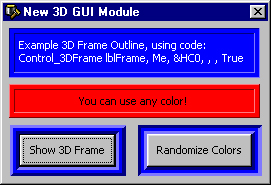
This post is similar to my previous GUI post, except I fixed a few things and added tons! Add 3D borders OR frames to your controls, now in ANY color you choose. You can specify whether the border should be inset or raised. Thanks to T3D and its author, I liked the frame idea so I coded my own add-frame sub :] Check it out, at least take a peak at the screen shot :DD Comes with module/bas file and an example of how to use the subs.
Upload