by Mil-X Pro (4 Submissions)
Category: Custom Controls/Forms/Menus
Compatability: Visual Basic 5.0
Difficulty: Beginner
Date Added: Wed 3rd February 2021
Rating: ![]() (3 Votes)
(3 Votes)
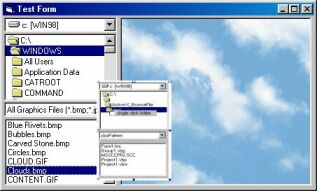
Don't expect miracle. This is a useable DriveListBox/DirListBox/FileListBox (VB default control) usercontrol. Its purpose is to browse a file. It is fully commented and good for beginner that interested in creating Active-X as a starting point because it only had basic property so you won't get confuse. You can drop this control to your app for quick file browser. Or you can make it as a template to simplified your project that needed the use of the three controls. I need feedback,comments etc., thanx
Assumes
Don't expect miracle. This is a useable DriveListBox/DirListBox/FileListBox (VB default control) usercontrol. Its purpose is to browse a file. It is fully commented and good for beginner that interested in creating Active-X as a starting point because it only had basic property so you won't get confuse. You can drop this control to your app for quick file browser. Or you can make it as a template to simplified your project that needed the use of the three controls. I need feedback,comments etc., thanx
Download Active-XBrowseFile (5 KB)