by Bull3t (Philip Hughes) (1 Submission)
Category: Complete Applications
Compatability: VB Script
Difficulty: Intermediate
Date Added: Sat 20th February 2021
Rating: ![]() (55 Votes)
(55 Votes)
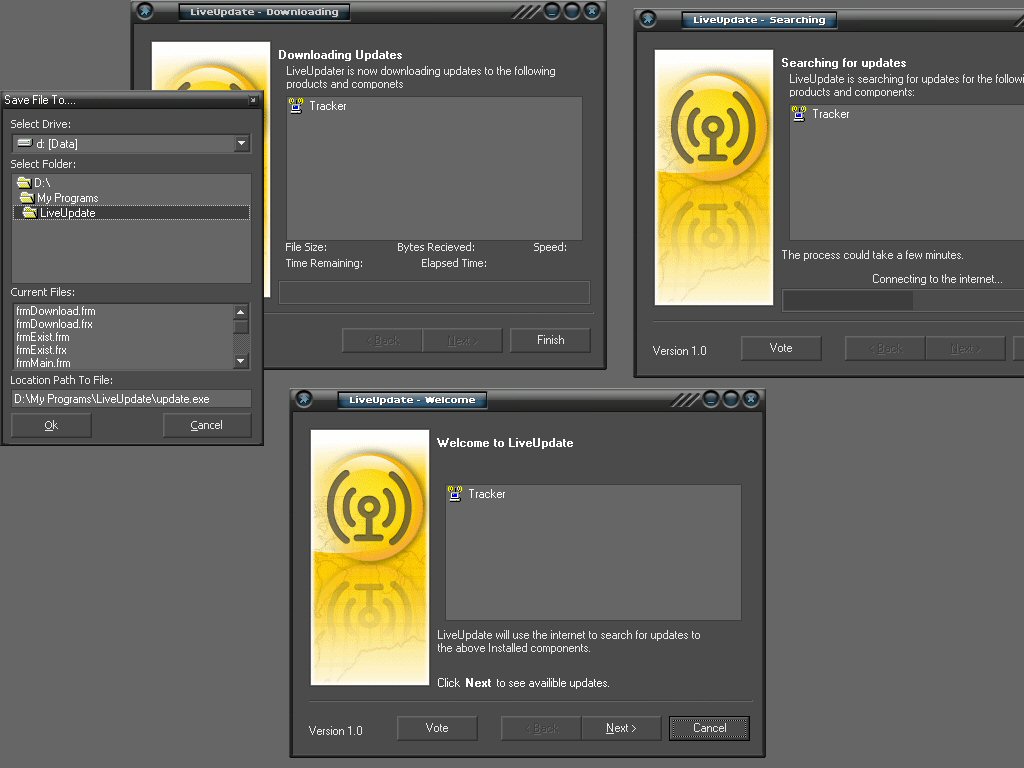
This program lets your search for a text file on the internet and compare versions with the application you have installed. It does acctually download a dummy file called 'Update.exe' which you can set where to download to and run it afterwards.
I made this code for a new program I am making because I couldnt find any good ones on VBC.
BlessedMan this is for you:
Edit: Oh yer and dont look at the interface because its a skin I have on my PC (WindowsBlinds), LOL! - Some extra help for anyone who needs it:
I have "version.ver", "news.txt" and "update.exe" uploaded too; https://homepage.ntlworld.com/hughes.clan/tracker/, so you will have to change the lines that have this URL in it to point to your files ( go to the code view of "frmDownload" and press CTRL+F on your keyboard now type in https://homepage.ntlworld.com/hughes.clan/tracker/ press 'Find Next' and change the bit it finds to your file ( on your site ), then go to "frmUpdate" and do the same, now go to "frmDownload" form view and change the 'Text' property of the object "txtWebsite" to fit your websites file ( you can find the "txtWebsite" object above the 'version' text in the lower left corner, ( little wite box ) )
Hope this makes sence and helps you all. [U][P][D][A][T][E][S][.][.][.][Updated - The version of the program is now set from 'major.ver' and 'minor.ver' files, in the ZIP file ( 'major.ver' holds the App.Major version / 'minor.ver' holds the App.Minor version ) Just change these files to the version that your program is and have fun][Updated - Extra help in description][Updated - Changed frmMain error!][Updated - Now with comments on nearly every line!]
Assumes
Some extra help for anyone who needs it:
I have "version.ver", "news.txt" and "update.exe" uploaded too; http://homepage.ntlworld.com/hughes.clan/tracker/, so you will have to change the lines that have this URL in it to point to your files ( go to the code view of "frmDownload" and press CTRL+F on your keyboard now type in http://homepage.ntlworld.com/hughes.clan/tracker/ press 'Find Next' and change the bit it finds to your file ( on your site ), then go to "frmUpdate" and do the same, now go to "frmDownload" form view and change the 'Text' property of the object "txtWebsite" to fit your websites file ( you can find the "txtWebsite" object above the 'version' text in the lower left corner, ( little wite box ) )
Hope this makes sence and helps you all.
Also, to change the version of the LiveUpdater so that it knows what version to compare, you will have to edit 'major.ver' and 'minor.ver' ( major.ver holds the App.Major version / minor.ver holds the App.Minor version )