by Kenny Lai, Lai Ho Wa (13 Submissions)
Category: Microsoft Office Apps/VBA
Compatability: Visual Basic 3.0
Difficulty: Advanced
Date Added: Wed 3rd February 2021
Rating: ![]() (14 Votes)
(14 Votes)
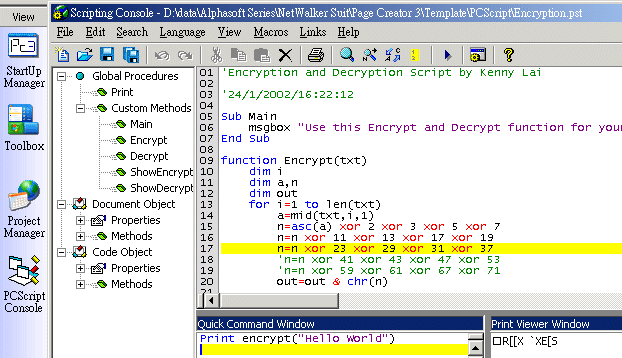
Scriptable make
everything possible possible
Have you ever use the VBA in Microsoft Office? Making your application
scriptable can enable it's functions to be extent to infinite, by the End Users.
End Users can "WRITE PROGRAM ON YOUR PROGRAM", and run it as they
like. It sounds interesting?
A quick course of making scriptable program,
Like the VBA (Very Cool!)
Scriptable make
everything possible possible
Have you ever use the VBA in Microsoft Office? Making your application
scriptable can enable it's functions to be extent to infinite, by the End Users.
End Users can "WRITE PROGRAM ON YOUR PROGRAM", and run it as they
like. It sounds interesting?
@
This is a quick course teaching you how to make you application scriptable,
using Microsoft Scripting Control.
Understanding Microsoft
Scripting Control
This is a free gift come together with Visual Basic. It support VBScript and
JScript. But for convinence, I will use VBScript for demonstration.
It is very easy to use. Let's say we have a script control SC
Private Sub Command1_Click()
Dim strProgram
As String
strProgram = "Sub Main" & vbCrLf & _
"MsgBox ""Hello World""" & vbCrLf & _
"End Sub"
sc.language = "VBScript"
sc.addcode strProgram
sc.run "Main"
End Sub
A message box will appear when you press Command1. The code is in VBScript
format(*) and can be enter by any method you like, said TextBox. This enable
end-users entering their own VBScript code they like, and run them. It just like
another Visual Basic!
(* The main difference is that the only varible type is viarant. e.g. Dim
a,b,c but NOT Dim a as string)
So, what can you do to make your application scriptable, extentable?
Program Overview
Now, right click on the controls list and add a reference to "Microsoft
Script Control 1.0". Create one on a form.
Name
Type
SC
Microsoft Script Control
Form1
Form
Text1
TextBox1
txtCode
TextBox
txtCommand
TextBox
lstProcedures
ListBox
CmdRun
Command Button
@
The Text1 is used as an object that is the "Scriptable" part. In
this program, end users can enter Visual Bascis SCRIPT code in txtCode. They may
run the code by entering command lines in txtCommand, and press CmdRun.
The main part
There is a AddObject function in the script control. You can add any object,
controls, like textbox, forms, buttons and picture box into the script control,
and give them a "scripting name", i.e. the name used to identify the
object in the end-users code.
Private Form_Load
sc.AddObject "MyText", Text1
End Sub
After add the Text1 into the script control, you can access the Text1 in the
End-users code that is entered in the txtCode.
e.g.
In the txtCode, enter the following code:
Sub Main
Msgbox MyText.Text
End Sub
Also add the following code to the program(Not the textbox)
Private Sub CmdRun_Click
sc.run "Main"
End Sub
Private Sub sc_Error()
MsgBox "Error running code: " & SC.Error.Description & vbCrLf & "Line:" &
SC.Error.Line
End Sub
When you click the CmdRun, the code in the txtCode Sub Main section will be
run. Now you can see the how easy to control the program by end-uses code. The
"Msgbox ..." can be replace by any logical VBScript code. E.g. if you
entered MyText.visible=False, the textbox will disappear.
Similarly, you can AddObject of any controls and object you like into script
control and control it totally by end-users code. This is the basis of making
scriptable application.
Futhermore, the script control provide the procedures object so that you can
get all information of the procedures of your code.
Private Sub txtCode_Change
On Error Resume Next
lstProcedures.Clear
Dim i as
integer
For i=1 to
sc.Procedures.Count
lstProcedures.Additem
sc.Procedures(i)
Next i
End Sub
Sub ExecuteCommand(Str As
string)
On Error Goto 1
sc.ExecuteStatement Str
Exit Sub
1
Msgbox Error
End Sub
For the ExecuteCommand, your can enter a correct statement to execute like:
Msgbox MyText.Text
Main
MyProcedures Arg1,Arg2
Msgbox MyFunction(Arg1, Arg2, Arg3)
Demonstration Program
And by now, you may be able to create your scriptable program, or make a
scripting console for your application.
Here is my demonstration program, my Page Creator 3. I don't like to write
just a simple program.
On the Left hand Outlook bar, click on the PCScript Console to open the
console panel. Open a template by clicking open. After entering your own code
you like, return the main program or the HTML Code Editor. Find the tab
"PCScript" on the floating toolbox. There is a command window. Just
type the command in the textbox and click return key to execute it. Have Fun!
Kenny Lai
Download Demonstration:
http://student.mst.edu.hk/~s9710050/Page
Creator 3.zip
@
No comments have been posted about A quick course of making scriptable program, Like the VBA (Very Cool). Why not be the first to post a comment about A quick course of making scriptable program, Like the VBA (Very Cool).