by K. O. Thaha Hussain (5 Submissions)
Category: Math/Dates
Compatability: Visual Basic 3.0
Difficulty: Intermediate
Date Added: Wed 3rd February 2021
Rating: ![]() (7 Votes)
(7 Votes)
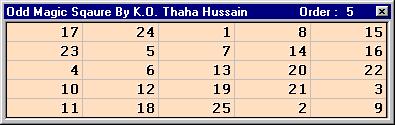
Magic square is a set of numbers arranged in a particular order whose column-wise, row-wise and diagonal-wise sums are all the same. This program explains the mathematics behind an odd magic square.
Magic, Fun, Maths, Interesting, Easy even for beginners and excellent!!
Inputs
Place an MS Flex Grid Control. Name it Grid.
'(C) K. O. Thaha Hussain. All rights reserved
'Analyst Programmer
'Company: http://www.induswareonline.com
'URL: http://www.bcity.com/thahahussain
'Note: Adjust the DataTypes to make room for
'large numbers..
'
'The Behind Scene Mathematics is simple!
'Step1. Begin 1 at the middle of the first row
'Step2. Next number should be one row up
' one column right
'Step3. If the present row < the first then
' make it last
'Step4. If the present column > the last then
' make it first
'Step5. The rule for the number which follows
' the multiple of the
' order of magic square, is one row down
'Finished!!
Option Explicit
Dim N As Integer
Private Sub Form_Load()
Do While N Mod 2 = 0
N = Val(InputBox("Enter an Odd Number (Ex: 3, 5, 7 etc.)", _
"Order of Magic Square", 5))
Loop
Grid.BackColor =
Grid.FixedCols = 0
Grid.FixedRows = 0
Grid.Left = 0
Grid.Top = 0
Grid.Rows = N
Grid.Cols = N
Me.Caption = "Odd Magic Sqaure By K.O. Thaha Hussain " _
& " Order : " & Str(N)
Call MagicSquare
End Sub
Private Sub Form_Resize()
Grid.Width = Me.ScaleWidth
Grid.Height = Me.ScaleHeight
End Sub
Private Sub MagicSquare()
Dim Row As Integer, Column As Integer, I As Integer, Number As Integer
Dim Magic(100, 100) As Integer
Number = 1
Row = 0
Column = (N + 1) / 2 - 1
Magic(Row, Column) = Number
For I = 2 To N * N
If Number Mod N <> 0 Then
Row = Row - 1
Column = Column + 1
Else
Row = Row + 1
End If
If Row < 0 Then Row = N - 1
If Column > N - 1 Then Column = 0
Number = Number + 1
Magic(Row, Column) = Number
Next I
'Loops to put the values into grid
For Row = 0 To N - 1
For Column = 0 To N - 1
Grid.Row = Row
Grid.Col = Column
Grid.Text = Format(Magic(Row, Column), "#####")
Next Column
Next Row
End Sub