by K. O. Thaha Hussain (5 Submissions)
Category: Math/Dates
Compatability: Visual Basic 3.0
Difficulty: Beginner
Date Added: Wed 3rd February 2021
Rating: ![]() (32 Votes)
(32 Votes)
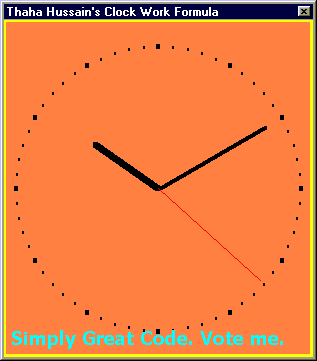
Thaha Hussain's Clock-Work Formula:
In most of the computer languages, X-axis is taken correctly. But Y-axis in the reverse of the normal Cartisian axis (Y-axis is incremented downword not upword) . So usual analytic manipulations such as, shifting the origin, calculation of polar co-ordinates etc become difficult. Ofcourse, VB has techniques to correct this problem by scaling. But for many lanuages, it is not available! The formula described can be used in any programming language which has inverted Y-axis (C, BASIC etc.).
These are the difficulties faced while deriving the formulae.
1) The Y axis Problem.
2) Polar angles are measured in anti-clockwise direction, while the clock hands are moved in clockwise direction.
3) 'Zero' of polar angle and 'Zero' of Clock Hands causes a difference of 90 degrees.
The following are the Formulae obtained.
Feel free to use the formula for non-commercial purposes. However the Author's name should be accompanied along with the formula.
Thaha Hussain's clock work formula
Hour Hand :
hour_x2 = LengthOfHourHand * Cos(PI/180*(30 * hour - 90)) + midx
hour_y2 = LengthOfHourHand * Sin(PI/180*(30 * hour - 90)) + midy
Minute Hand:
minute_x2 = LengthOfMinuteHand * Cos(PI/180*(6 * minute - 90)) + midx
minute_y2 = LengthOfMinuteHand * Sin(PI/180*(6 * minute - 90)) + midy
Soconds Hand:
second_x2 = LengthOfSecondsHand * Cos(PI/180*(6 * second - 90)) + midx
second_y2 = LengthOfSecondsHand * Sin(PI/180*(6 * second - 90)) + midy
You'll never get a formula simpler than this to move the clock hands!
1) You can use the formulae in any Programming Language without the Co-ordinate adjustment!
2) No problem for hour, even in 24 Hr format!
3) You can adjust the Length of Clock Hands!
4) Shift the clock to anywhere by changing (midx,midy)
5) Create your own custom controls!
6) A variety of other uses in graphics!
Simply Excellent! Right? Please vote for the formulae!
Assumes
In a form place 3 lines (Line1, Line2, Line3) and a timer (Timer1)
and a shape (Shape1). Paste the code.
' In the name of The Almighty...
' (C) K. O. Thaha Hussain, Systems Analyst
' www.microcentergulf.com Manama, Bahrain
' *** LICENSE AGREEMENT ***
' Get permission from the author to use
' the formulae commercially.
' Feel free to make use of the Formulae
' for Non-Commercial Purposes,
' but the name of the Author should be a
' ccompanied along with the formulae.
Option Explicit
Dim HourLength As Integer, MinuteLength As Integer, _
SecondLength As Integer
Dim MidX As Integer, MidY As Integer
Const PI = 3.14159
Sub LengthAndCentre()
Dim d As Integer
If Me.ScaleWidth < Me.ScaleHeight Then
HourLength = Me.ScaleWidth * 50 / 200 ' 50%
MinuteLength = Me.ScaleWidth * 80 / 200 ' 80%
SecondLength = Me.ScaleWidth * 90 / 200 ' 90%
Else
HourLength = Me.ScaleHeight * 50 / 200 ' 50%
MinuteLength = Me.ScaleHeight * 80 / 200 ' 80%
SecondLength = Me.ScaleHeight * 90 / 200 ' 90%
End If
MidX = Me.ScaleWidth \ 2
MidY = Me.ScaleHeight \ 2
Line1.X1 = MidX
Line2.X1 = MidX
Line3.X1 = MidX
'
Line1.Y1 = MidY
Line2.Y1 = MidY
Line3.Y1 = MidY
d = Shape1.BorderWidth \ 2
Shape1.Left = d
Shape1.Top = d
Shape1.Width = Me.ScaleWidth - d * 2
Shape1.Height = Me.ScaleHeight - d * 2
Call Timer1_Timer 'just To avoid flicker
End Sub
Private Sub DrawDial()
' Procedure to draw the dial
' using Clock Work Formula.
Dim I, HourX, HourY, MinuteX, MinuteY, DialLength As Integer
Me.Cls
If Me.ScaleWidth < Me.ScaleHeight Then
DialLength = Me.ScaleWidth * 92 / 200 ' 92%
Else
DialLength = Me.ScaleHeight * 92 / 200 ' 92%
End If
'The following loop is doing hour marking
For I = 1 To 12
Me.DrawWidth = 4
HourX = DialLength * Cos(PI / 180 * (30 * I - 90)) + MidX
HourY = DialLength * Sin(PI / 180 * (30 * I - 90)) + MidY
PSet (HourX, HourY)
Next I
'The following loop is doing minute marking
For I = 1 To 59
Me.DrawWidth = 2
MinuteX = DialLength * Cos(PI / 180 * (6 * I - 90)) + MidX
MinuteY = DialLength * Sin(PI / 180 * (6 * I - 90)) + MidY
PSet (MinuteX, MinuteY)
Next I
End Sub
Private Sub Form_Load()
Me.Caption = "Thaha Hussain's Clock Work Formula"
Me.AutoRedraw = True
Me.BackColor = &H80FF&
'
Shape1.BorderWidth = 4
Shape1.BorderColor = vbYellow
Line1.BorderWidth = 5
Line2.BorderWidth = 3
Line3.BorderWidth = 1
Line3.BorderColor = vbRed
'
Timer1.Interval = 1000
'
Call LengthAndCentre
Call Timer1_Timer 'just To avoid initial flicker
'
MsgBox "Resize the window to resize the clock...", , _
"Thaha Hussain's Clock-Work Formula"
End Sub
Private Sub Form_Resize()
On Error Resume Next
Call LengthAndCentre
Call DrawDial
End Sub
Private Sub Timer1_Timer()
Dim Hours As Single, Minutes As Single, Seconds As Single
Dim TrueHours As Single
'Beep
Hours = Hour(Time)
Minutes = Minute(Time)
Seconds = Second(Time)
TrueHours = Hours + Minutes / 60
'HourHand
Line1.X2 = HourLength * Cos(PI / 180 * (30 * TrueHours - 90)) + MidX
Line1.Y2 = HourLength * Sin(PI / 180 * (30 * TrueHours - 90)) + MidY
'MinuteHand
Line2.X2 = MinuteLength * Cos(PI / 180 * (6 * Minutes - 90)) + MidX
Line2.Y2 = MinuteLength * Sin(PI / 180 * (6 * Minutes - 90)) + MidY
'SecondsHand
Line3.X2 = SecondLength * Cos(PI / 180 * (6 * Seconds - 90)) + MidX
Line3.Y2 = SecondLength * Sin(PI / 180 * (6 * Seconds - 90)) + MidY
End Sub